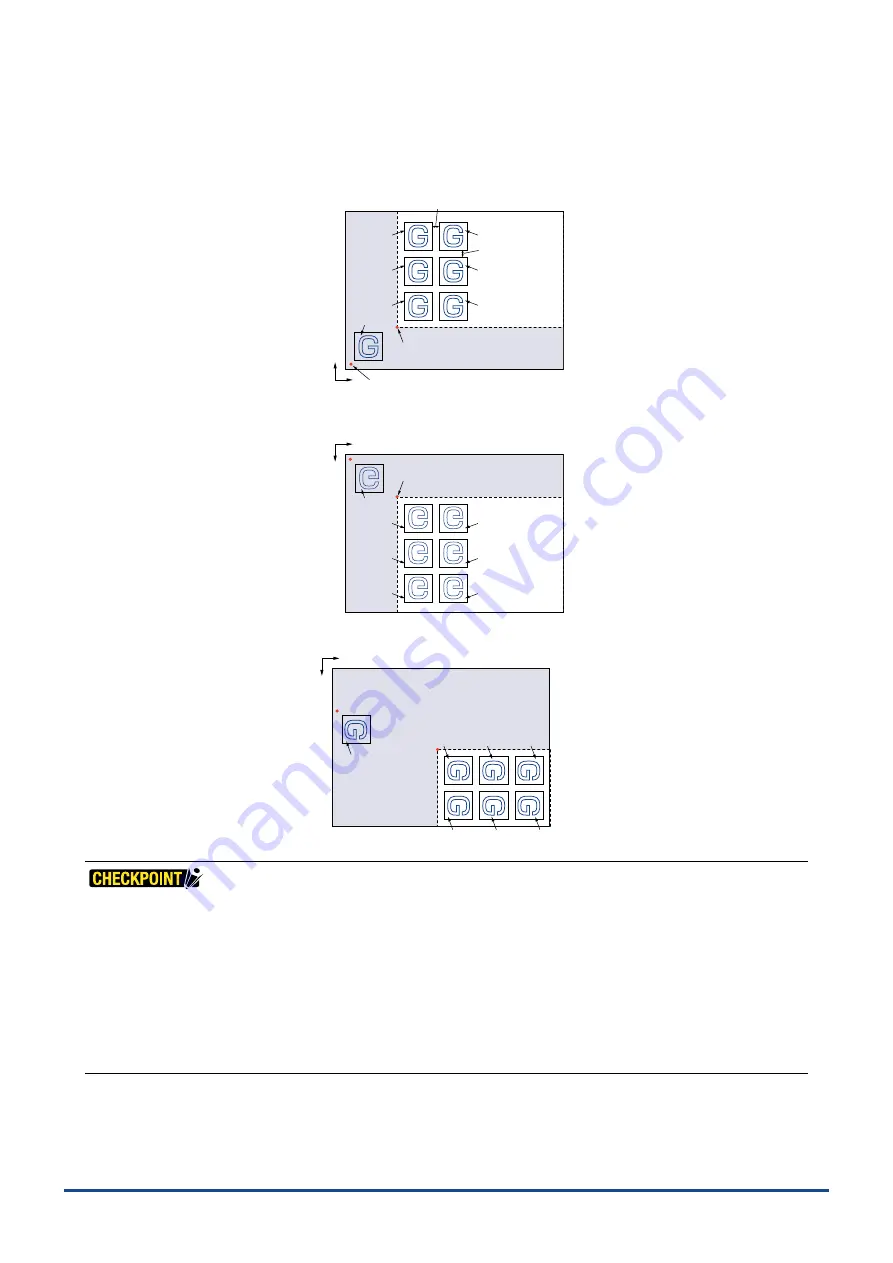
3-22
Chapter 3 PREPARATIONS FOR CUTTING/PLOTTING
The following
fi
gures illustrate the sequence in which copies are cut, with the shaded areas representing the parts of the
medium that are not cut.
Copies are normally cut in the sequence shown below.
COPY origin
(the point at which copying starts)
Original cut
2nd copy
1st copy
3rd copy
5th copy
4th copy
6th copy
COPY space
COPY space
Y
X
Origin
When MIRROR mode is selected, copies are cut as follows.
COPY origin
(the point at which copying starts)
Original cut
2nd copy
1st copy
3rd copy
5th copy
4th copy
6th copy
Y
X
When ROTATE mode is selected, copies are cut as follows.
X
Y
4th copy 5th copy 6th copy
1st copy 2nd copy 3rd copy
Original cut
•
Selection of the MIRROR or ROTATE mode remains valid even after the cutting medium is reloaded.
•
While a copy operation is in progress, do not send new data to the plotter.
•
Be sure to specify the position of the original cut as close to the software origin point as possible. If the position of
the original cut is speci
fi
ed at too great a distance from the software origin point, the distance between the original
cut and the
fi
rst copy will also be too great.
•
If there is an interval of 10 seconds or greater between the end of a copy operation and when the next data is sent,
the previous data is cleared.
•
Data which exceeds 2 Mbytes cannot be stored in the buffer, and therefore cannot be copied.
•
When using the Copy mode, make sure that cutting does not extend past the edges of the cutting medium and onto
the panel itself.
Summary of Contents for CUTTING PRO FC2250 Series
Page 1: ...USER S MANUAL MANUAL NO FC2250 UM 151 FC2250 SERIES CUTTING PRO www delinit by...
Page 104: ...5 29 Chapter 5 FUNCTION SETTINGS AND OPERATIONS Cutting Plotting Conditions List...
Page 120: ...CHAPTER 8 SPECIFICATIONS PRODUCT SUMMARY 8 1 Main Specifications 8 2 External Dimensions...
Page 129: ...www delinit by...






























