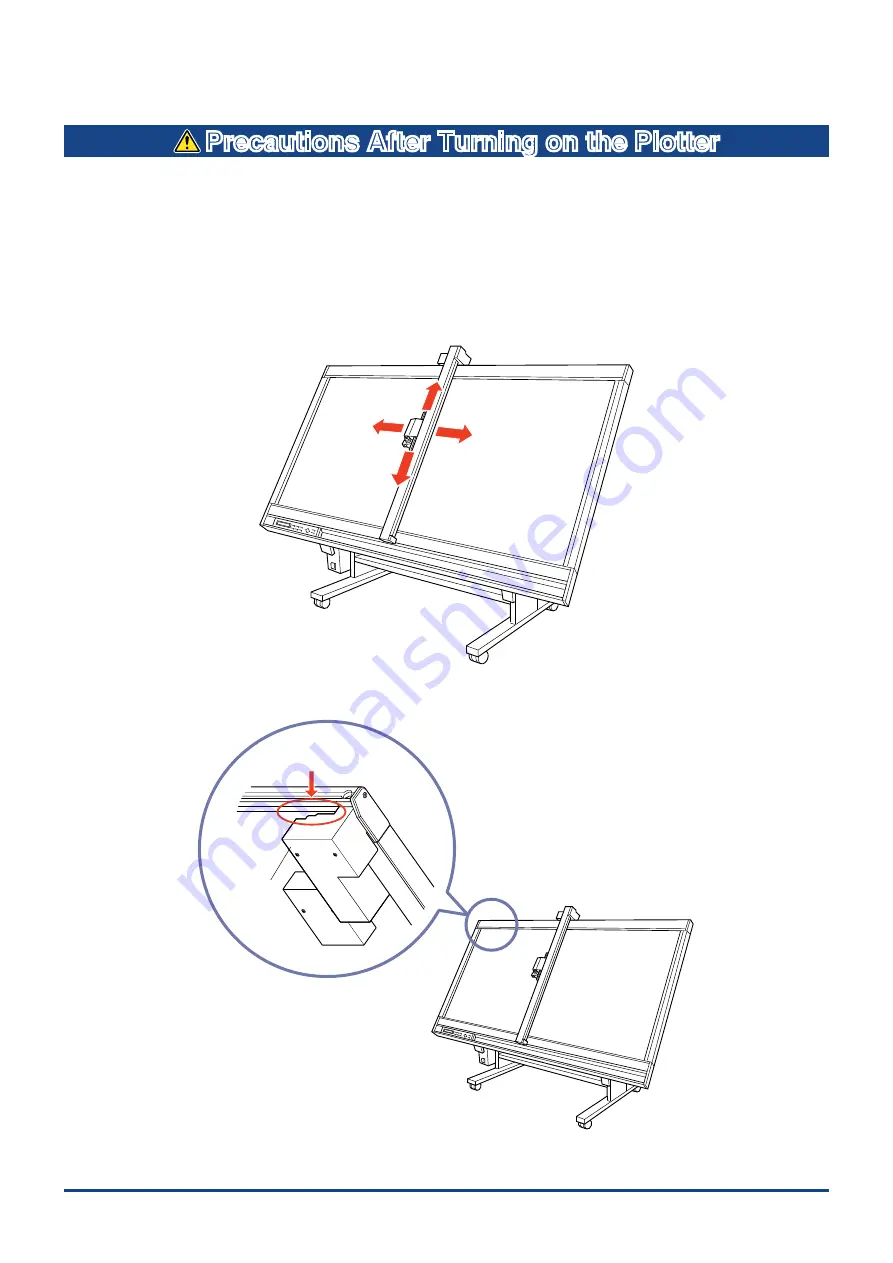
III
PREFACE
Precautions After Turning on the Plotter
During operations, immediately after completion of operations, and when setting cutting plotter functions,
the pen carriage, Y bar, and other parts which are not
fi
xed, may move suddenly. Do not let your hands, hair,
or clothing get too close to the moving parts or within their range of movement. Do not place any foreign
objects in or near these areas either. If your hands, hair, clothing, or the like get caught in, or wrapped
around moving parts, you may be injured and the machine may be damaged.
If the plotter is used in a tilted position and the power is turned off when the pen carriage is located in the
upper part of the writing panel, the pen carriage will slide down and hit the bottom edge of the plotter. Be
sure to move the pen carriage down to its lowermost position before turning off the power.
Do not put your hand into following part. Such action may cause human injury.
Moter Cover
Do not put your hand
into this opening.
Summary of Contents for CUTTING PRO FC2250 Series
Page 1: ...USER S MANUAL MANUAL NO FC2250 UM 151 FC2250 SERIES CUTTING PRO www delinit by...
Page 104: ...5 29 Chapter 5 FUNCTION SETTINGS AND OPERATIONS Cutting Plotting Conditions List...
Page 120: ...CHAPTER 8 SPECIFICATIONS PRODUCT SUMMARY 8 1 Main Specifications 8 2 External Dimensions...
Page 129: ...www delinit by...
























