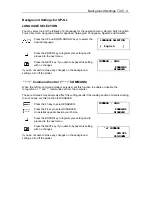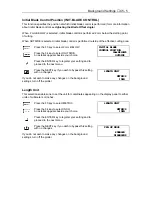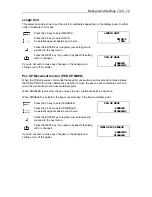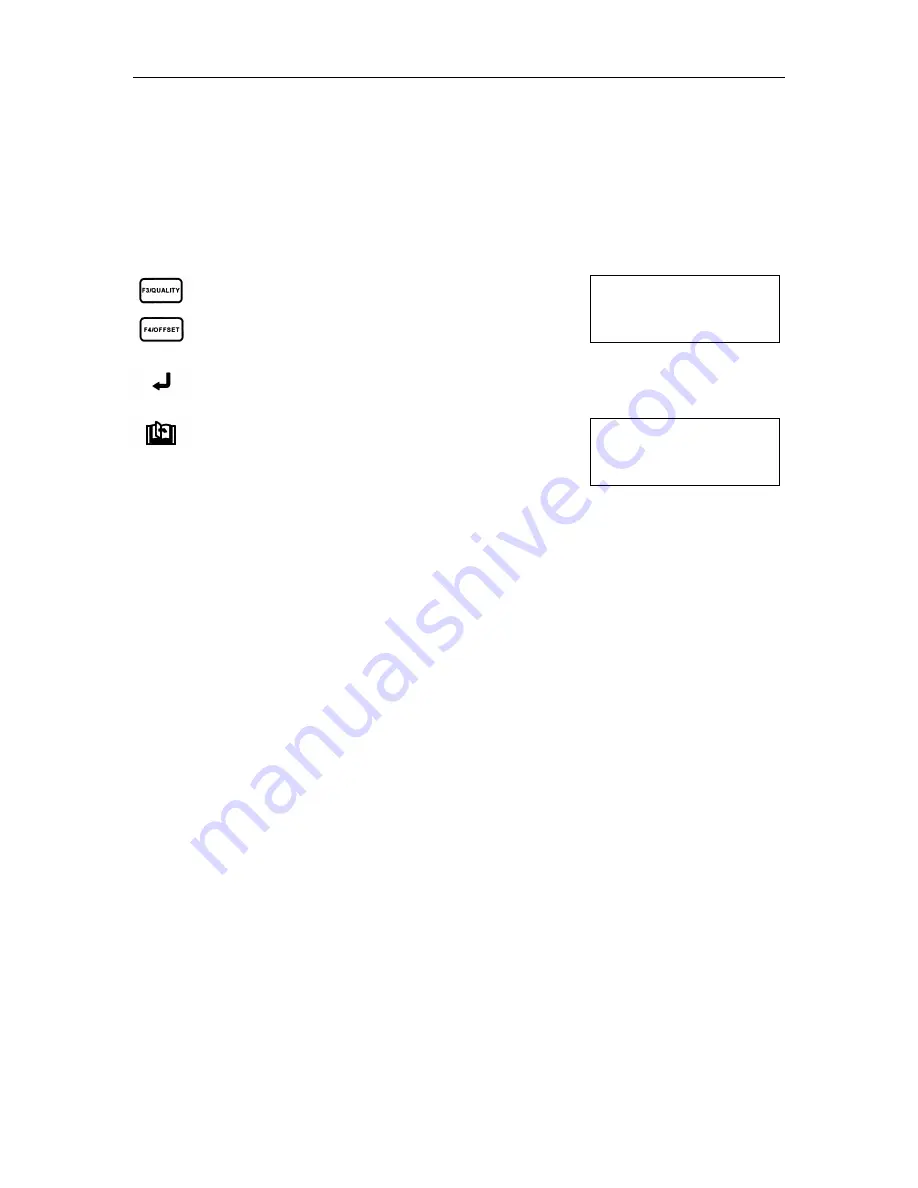
Background Settings
♦
C5 - 12
LANGUAGE SELECTION
[ English ]
CIRCLE RESOLUTION
AUTO
\
\
DEFAULT
Circle Resolution
Use this selection to achieve smoother cut/plot quality on large circles or arcs when drawing with
the circle or arc commands.
When AUTO is selected, the resolution of circles and arcs will be automatically optimized.
When DEFAULT is selected, the resolution of circles and arcs is always 5 degrees. If the circle or
arc consists of short line segments, the quality of the circle or arc will not change by this setting.
Press the F3 key to select AUTO.
Press the F4 key to select DEFAULT.
An asterisk appears beside your choice.
Press the ENTER key to register your setting and to
proceed to the next menu.
Press the NEXT key if you wish to bypass this setting
with no changes.
If you do not wish to make any changes on the background
settings, turn off the plotter.
Summary of Contents for Cutting Pro FC4100-100
Page 1: ...cutting pro FC4100 series series USER S MANUAL 1 a...
Page 138: ...Setting the Interface Functions C7 7 Input Output Circuitry Input Output Timing Chart...
Page 147: ...Specifications C8 6 FC4100 100 without Stand FC4100 100 with Stand Standard and Basket Option...
Page 148: ...Specifications C8 7 FC4100 130 without Stand FC4100 130 with Stand Standard and Basket Option...