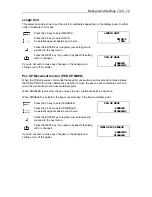Test Modes and Troubleshooting
♦
C6 - 10
Problem
Cause
Solution
See section
Cutting CONDITION
setting can not be
changed.
DATA SORTING is
enabled.
Normal. Disable
DATA SORTING if
necessary.
Data Sorting
The currently
selected cutting
conditions are
disregarded or
cannot be changed.
The parameter
priority setting is set
to program mode.
Change the
parameter priority
setting to manual
mode.
Setting Cutting
Conditions
The ENTER key was
not pressed after
changing settings.
Verify setting the
conditions correctly.
Setting Cutting
Conditions
Media is fed at an
angle.
Media has been
loaded at an angle.
Reload media
correctly.
Loading Media
The total amount of
roll media to be cut
was not pulled out in
advance.
Pull out the required
amount of media in
advance.
Loading Media
Media is abruptly fed
forward.
Incorrectly selected
media type.
Correctly set the
media type to match
your media.
Selecting Media
The length of cutting
results differs from
the program (slight
distance error).
The media is slipping.
Lower the cutting
SPEED or the PEN
UP SPEED setting.
Setting Cutting
Conditions or
Pen Up Speed
The distance
correction requires
adjustment.
Adjust the distance
correction.
Distance Adjust
When the plotter is
receiving data, the
Process Indicator
lamp lights (an off
scale error occurs).
The programmable
resolution (STEP
SIZE) has been set
differently at the
plotter and the
software application.
Set both the plotter
and software to the
same resolution.
Step Size
The computer sent
coordinate data that
exceeds the specified
effective cutting area.
Set the effective
cutting area to a
larger area.
Area
The computer sent
coordinate data that
exceeds the
maximum effective
cutting area.
Switch to a larger
media or change the
coordinate data.
Area
Summary of Contents for Cutting Pro FC4100-100
Page 1: ...cutting pro FC4100 series series USER S MANUAL 1 a...
Page 138: ...Setting the Interface Functions C7 7 Input Output Circuitry Input Output Timing Chart...
Page 147: ...Specifications C8 6 FC4100 100 without Stand FC4100 100 with Stand Standard and Basket Option...
Page 148: ...Specifications C8 7 FC4100 130 without Stand FC4100 130 with Stand Standard and Basket Option...