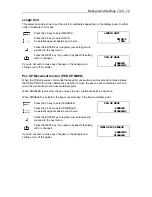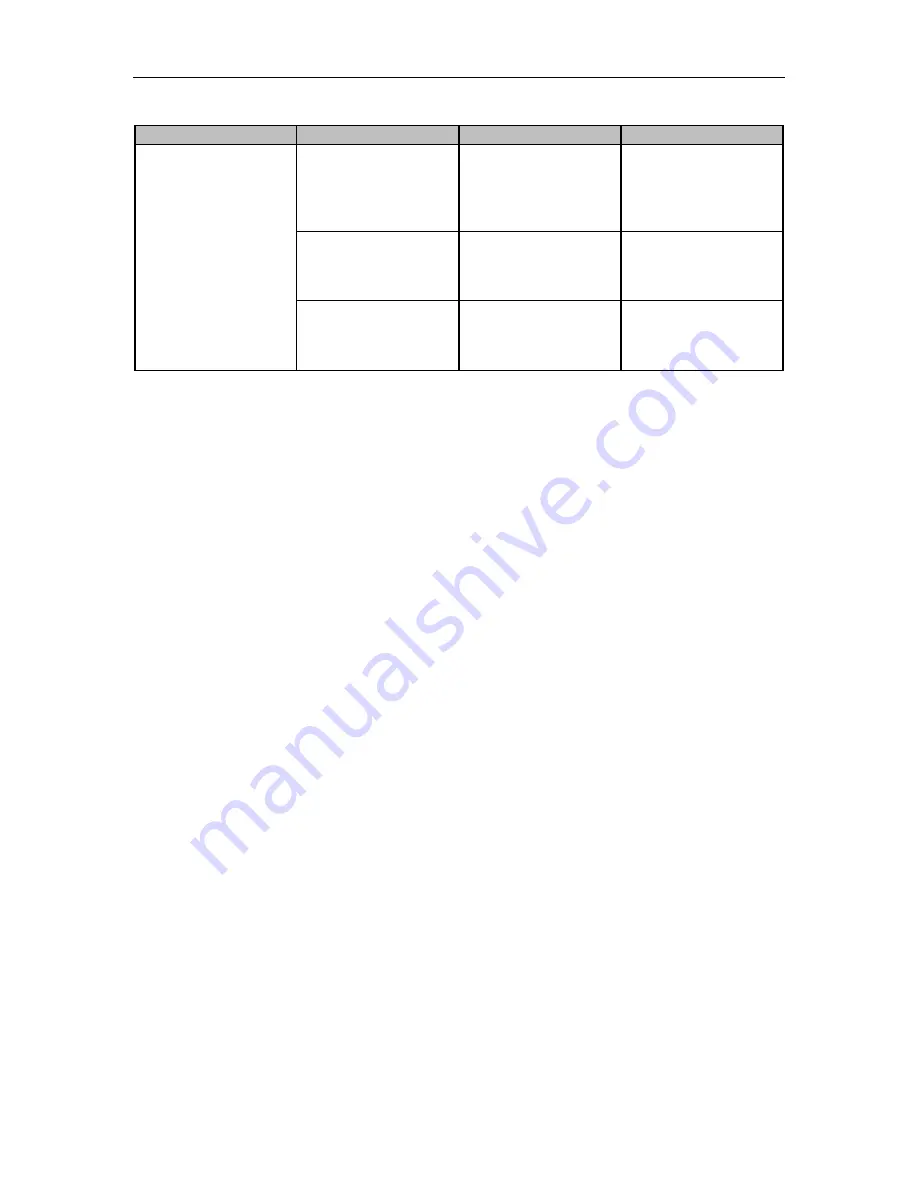
Test Modes and Troubleshooting
♦
C6 - 11
Problem
Cause
Solution
See section
Media is loaded but
the LOAD PAPER !!
message appears.
Media that is nearly
transparent cannot be
detected by the paper
sensors.
Disable the paper
sensors using media
size sensor control in
the background
settings.
Media size sensor
setting in the
Background settings.
Strong reflected light
is preventing the
paper sensors from
detecting the media.
Change the position
of the light source.
Loaded media has
not been positioned
over the paper
sensors.
Properly reload the
media.
Loading Media
Summary of Contents for Cutting Pro FC4100-100
Page 1: ...cutting pro FC4100 series series USER S MANUAL 1 a...
Page 138: ...Setting the Interface Functions C7 7 Input Output Circuitry Input Output Timing Chart...
Page 147: ...Specifications C8 6 FC4100 100 without Stand FC4100 100 with Stand Standard and Basket Option...
Page 148: ...Specifications C8 7 FC4100 130 without Stand FC4100 130 with Stand Standard and Basket Option...