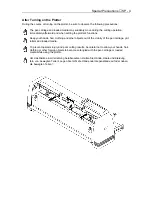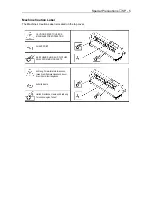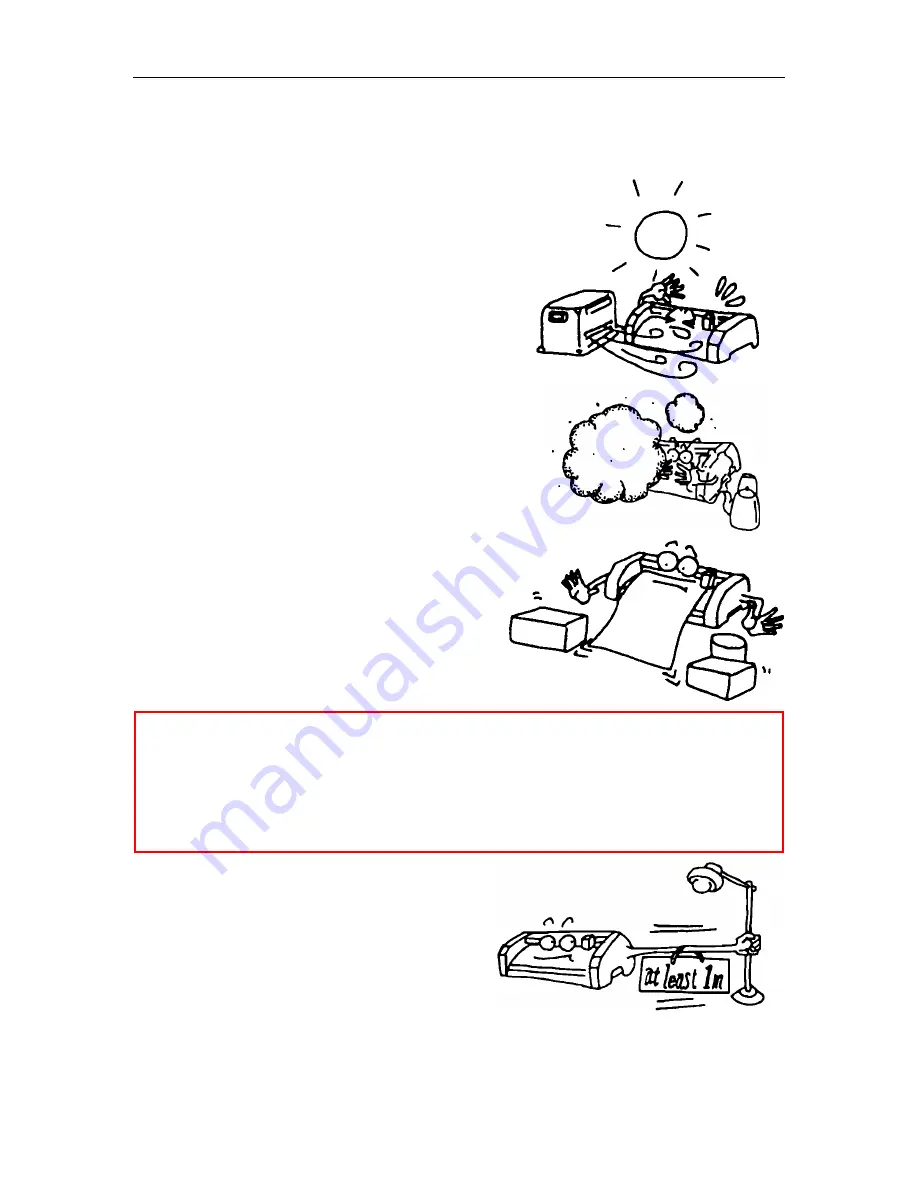
Special Precautions
♦
SP - 6
Notes on Working Environment
Be sure to observe the following notes in the working environment of your plotter:
n
Avoid use or storage of the plotter in places
subject to direct sunlight or the direct draft
from air-conditioning.
n
Avoid locations that are extremely dusty.
n
Prior to cutting, ensure that no obstacles
are placed in the vicinity of the pen
carriage or loaded media.
CAUTION:
Impeded movement of the pen carriage or loaded media may prevent accurate
cutting, or may trigger the position alarm to reset the system or system
overload. An overloaded system triggers the product’s circuit protection.
Should the system overload, causing the power to shut down, turn off the power
switch and unplug the power cord. After 5 to 10 minutes, connect the power
and turn on the system. For more information, see
Chapter 6 Test Modes and
Troubleshooting
.
n
To prevent malfunctions of the
plotter’s sensors, position the plotter at
least one meter (3 feet) away from
fluorescent lamps, electric lamps and
any other source of indoor illumination.
Summary of Contents for Cutting Pro FC4100-100
Page 1: ...cutting pro FC4100 series series USER S MANUAL 1 a...
Page 138: ...Setting the Interface Functions C7 7 Input Output Circuitry Input Output Timing Chart...
Page 147: ...Specifications C8 6 FC4100 100 without Stand FC4100 100 with Stand Standard and Basket Option...
Page 148: ...Specifications C8 7 FC4100 130 without Stand FC4100 130 with Stand Standard and Basket Option...