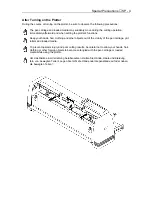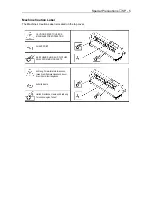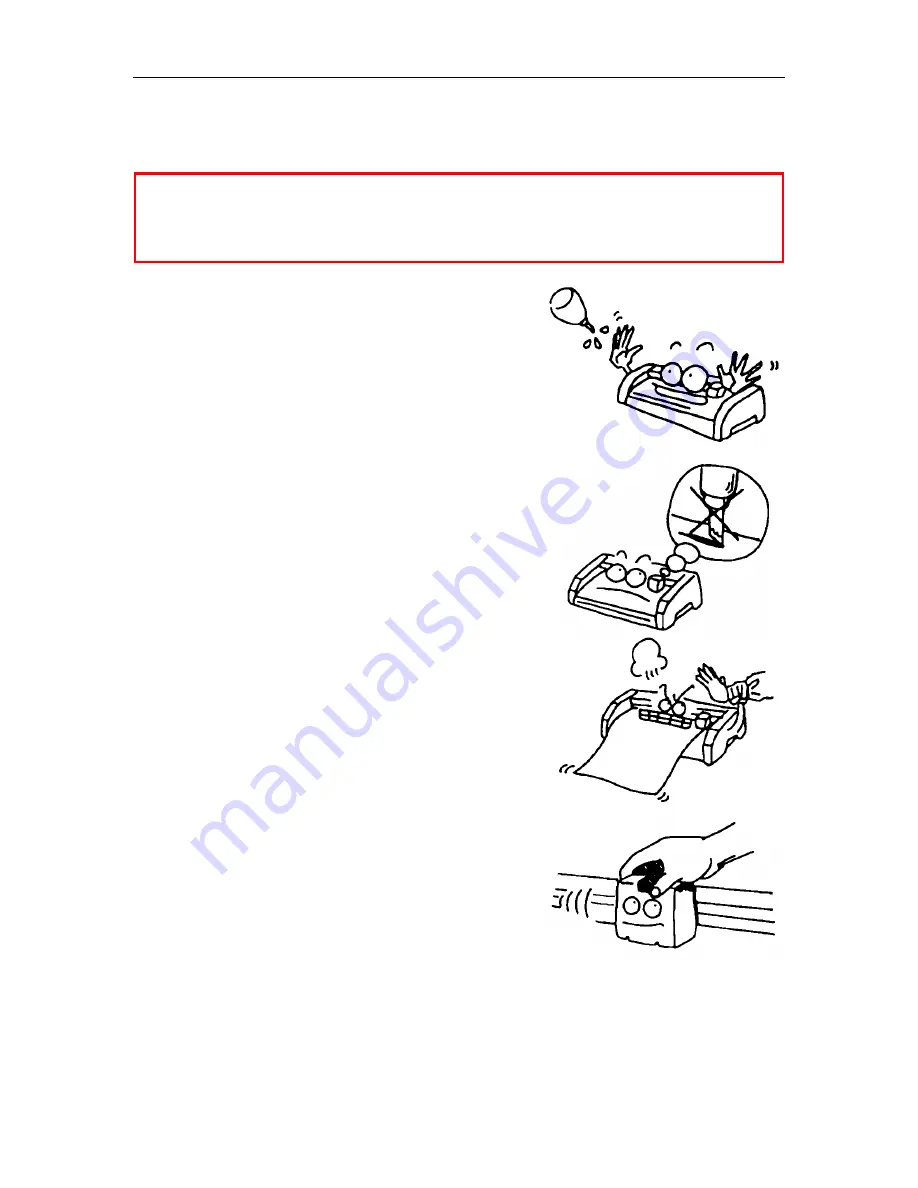
Special Precautions
♦
SP - 7
Notes on Use
Be sure to observe the following notes on the use of your plotter:
CAUTION:
Make sure your computer and power sources are adequately grounded (the RS-
232 interface cable should meet the CCITT V24, EIA RS-232 standards.
Graphtec’s RS-232 serial interface cable conforms to the EIA standard).
Inadequate grounding may result in severe damage to your plotter or computer
and constitute misuse of the plotter.
n
Never lubricate the plotter mechanisms, it will
result in plotter malfunction
n
To avoid scratching the cutting mat, ensure that
the cutter pen blade is not excessively extended.
n
Do not touch the moving parts of the plotter
while it is operating.
n
When manually moving the pen carriage to
load the media be sure to move the pen
carriage slowly.
Summary of Contents for Cutting Pro FC4100-100
Page 1: ...cutting pro FC4100 series series USER S MANUAL 1 a...
Page 138: ...Setting the Interface Functions C7 7 Input Output Circuitry Input Output Timing Chart...
Page 147: ...Specifications C8 6 FC4100 100 without Stand FC4100 100 with Stand Standard and Basket Option...
Page 148: ...Specifications C8 7 FC4100 130 without Stand FC4100 130 with Stand Standard and Basket Option...