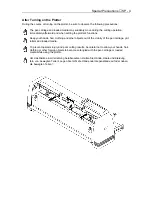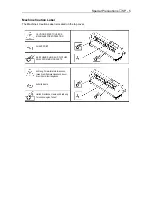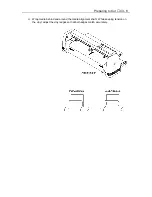Out of the Box
♦
C1 - 6
Connecting to the Power
The FC4100 Plotter is equipped with a Power Cord in the Accessory Kit.
1. Connect power cord to the plotter.
2. Connect one end of the power cord provided to an
electrical socket of the rated supply voltage then connect
the other end to the plotter’s AC line inlet.
Summary of Contents for Cutting Pro FC4100-100
Page 1: ...cutting pro FC4100 series series USER S MANUAL 1 a...
Page 138: ...Setting the Interface Functions C7 7 Input Output Circuitry Input Output Timing Chart...
Page 147: ...Specifications C8 6 FC4100 100 without Stand FC4100 100 with Stand Standard and Basket Option...
Page 148: ...Specifications C8 7 FC4100 130 without Stand FC4100 130 with Stand Standard and Basket Option...