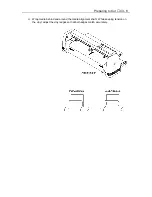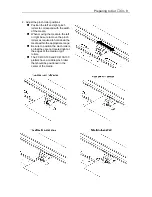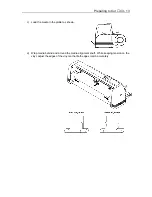Preparing to Cut
♦
C3 - 5
Setting the Multilanguage Display
Your plotter’s display can be set to one of 12 different languages. To select the language:
Turn the power on while pressing the DOWN ARROW key and the Menu selection
display then appears.
Press the UP and DOWN ARROW keys to scroll through the languages (Danish,
Dutch, English, French, German, Hungarian, Italian, Japanese, Norwegian,
Portuguese, Spanish and Swedish)
Press ENTER key to select the language and then turn the power off, then on.
Summary of Contents for Cutting Pro FC4100-100
Page 1: ...cutting pro FC4100 series series USER S MANUAL 1 a...
Page 138: ...Setting the Interface Functions C7 7 Input Output Circuitry Input Output Timing Chart...
Page 147: ...Specifications C8 6 FC4100 100 without Stand FC4100 100 with Stand Standard and Basket Option...
Page 148: ...Specifications C8 7 FC4100 130 without Stand FC4100 130 with Stand Standard and Basket Option...