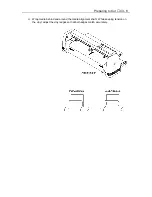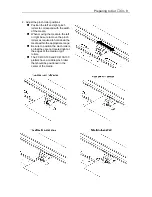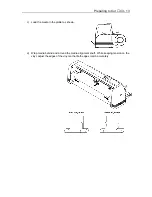Preparing to Cut
♦
C3 - 9
2. Adjust the pinch roller positions
n
Position the left and right pinch
rollers to correspond with the width
of the media.
n
When moving the media to the left
or right be sure to move the pinch
rollers as required to hold down the
media within the appropriate range.
n
Be sure to position the pinch rollers
so that they are not located right at
the edges of the media or grit
rollers.
n
The FC4100-100 and FC4100-130
plotters have a middle pinch roller
that should be positioned in the
center of the media.
Summary of Contents for Cutting Pro FC4100-100
Page 1: ...cutting pro FC4100 series series USER S MANUAL 1 a...
Page 138: ...Setting the Interface Functions C7 7 Input Output Circuitry Input Output Timing Chart...
Page 147: ...Specifications C8 6 FC4100 100 without Stand FC4100 100 with Stand Standard and Basket Option...
Page 148: ...Specifications C8 7 FC4100 130 without Stand FC4100 130 with Stand Standard and Basket Option...