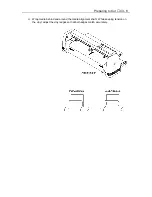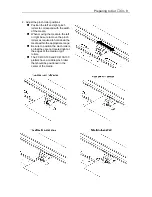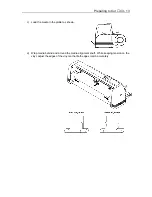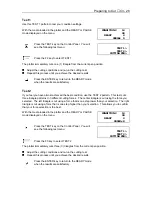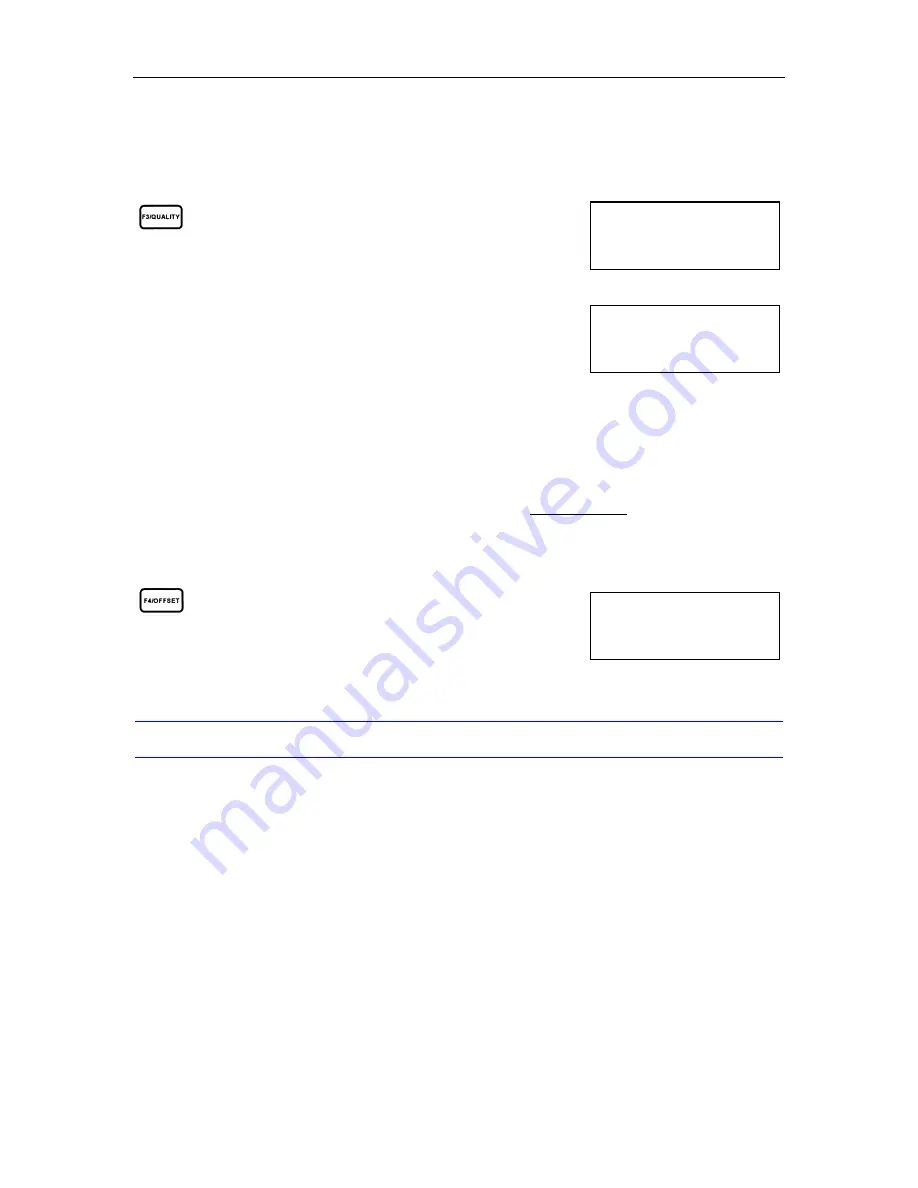
Preparing to Cut
♦
C3 - 19
ROLL-1>
ROLL-2>
SHEET>
CONTINUE>
CUT AREA
X= 830mm Y= 730mm
ROLL-1>
ROLL-2>
SHEET>
CONTINUE>
SHEET
Detects both the leading and trailing edges
Press F3 key to select SHEET
The initialization routine is executed to determine the paper size
and origin point.
CUT AREA shows the effective cut area that is determined by
the position of the pinch roller position and the page length
setting.
CONTINUE
This function is useful and will save time if you intend to cut a large quantity of the same size
media. This selection is available from the second initialization after turning power on. Therefore
CONTINUE in the media selection menu does not appear on the first initialization after turning
power on. Plotter assumes that the media is the same size as the last one that was loaded on the
plotter and does not detect the media’s edges. To use the CONTINUE effectively, set the media
so that the current pen carriage position can be located at the same place as it was on the last
media.
Press F4 key to select CONTINUE
No sensing operations are performed
Set the various functions of the plotter as desired.
NOTE:
Make sure to set the cutting conditions to suit the cutter blade and media being used.
For details see Setting Conditions.
Summary of Contents for Cutting Pro FC4100-100
Page 1: ...cutting pro FC4100 series series USER S MANUAL 1 a...
Page 138: ...Setting the Interface Functions C7 7 Input Output Circuitry Input Output Timing Chart...
Page 147: ...Specifications C8 6 FC4100 100 without Stand FC4100 100 with Stand Standard and Basket Option...
Page 148: ...Specifications C8 7 FC4100 130 without Stand FC4100 130 with Stand Standard and Basket Option...