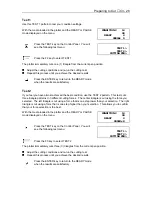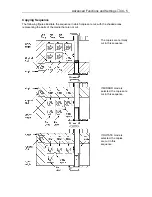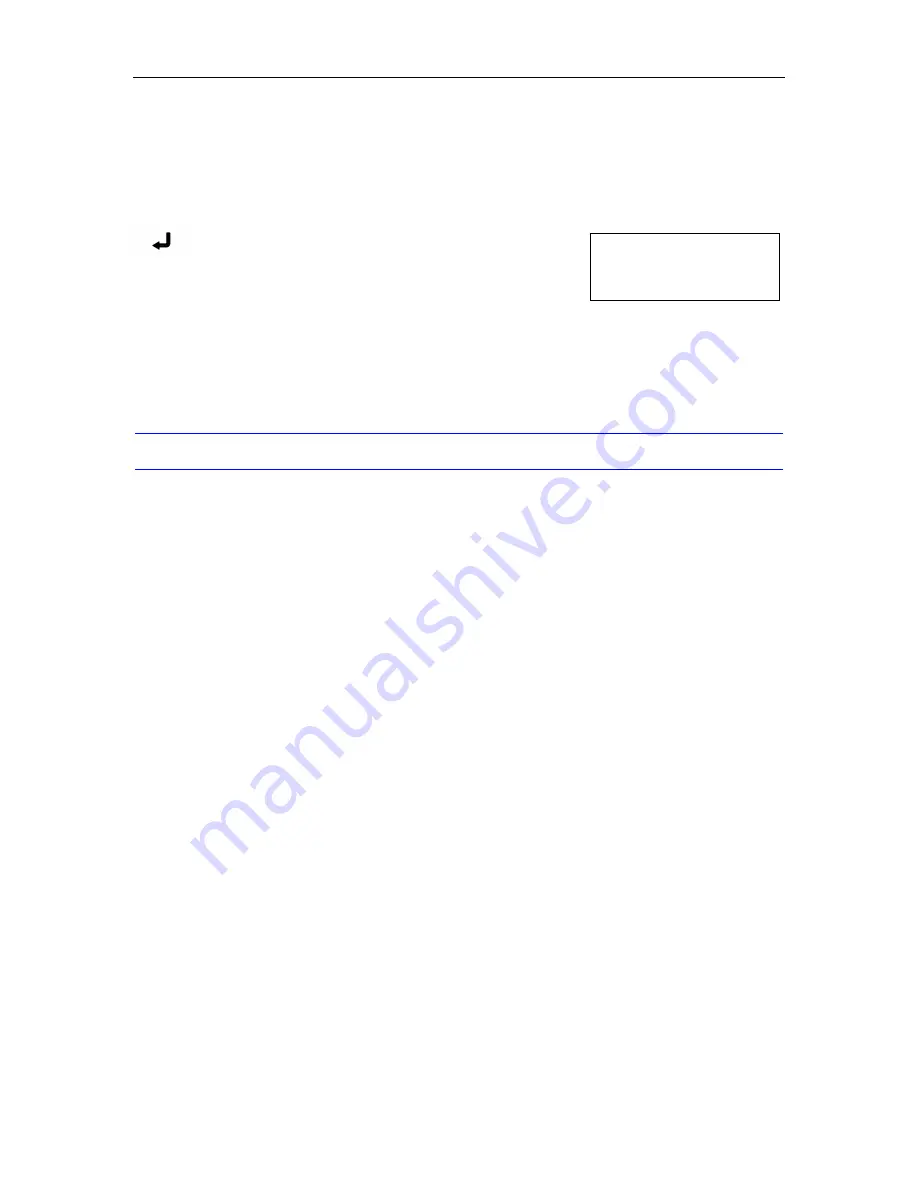
Advanced Functions and Settings
♦
C4 - 4
CONDITION 2 14
30
COPY 4
CB09Ux 0
The number can be increased up to the maximum number of copies that can be cut out of the
currently loaded media.
You may re-load another larger media to achieve the number the copies you wish to cut. Then
reset the copy function again.
Press the ENTER key, the following menu will appear.
The plotter starts cutting/plotting as soon as the ENTER key is pressed.
If you wish to continue cutting more copies, reload the media and start over again from pressing
the COPY key.
NOTE:
If there is an interval of 10 seconds or greater when the data is sent, the previous data
is cleared.
Summary of Contents for Cutting Pro FC4100-100
Page 1: ...cutting pro FC4100 series series USER S MANUAL 1 a...
Page 138: ...Setting the Interface Functions C7 7 Input Output Circuitry Input Output Timing Chart...
Page 147: ...Specifications C8 6 FC4100 100 without Stand FC4100 100 with Stand Standard and Basket Option...
Page 148: ...Specifications C8 7 FC4100 130 without Stand FC4100 130 with Stand Standard and Basket Option...