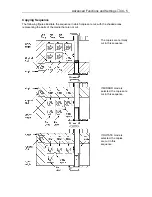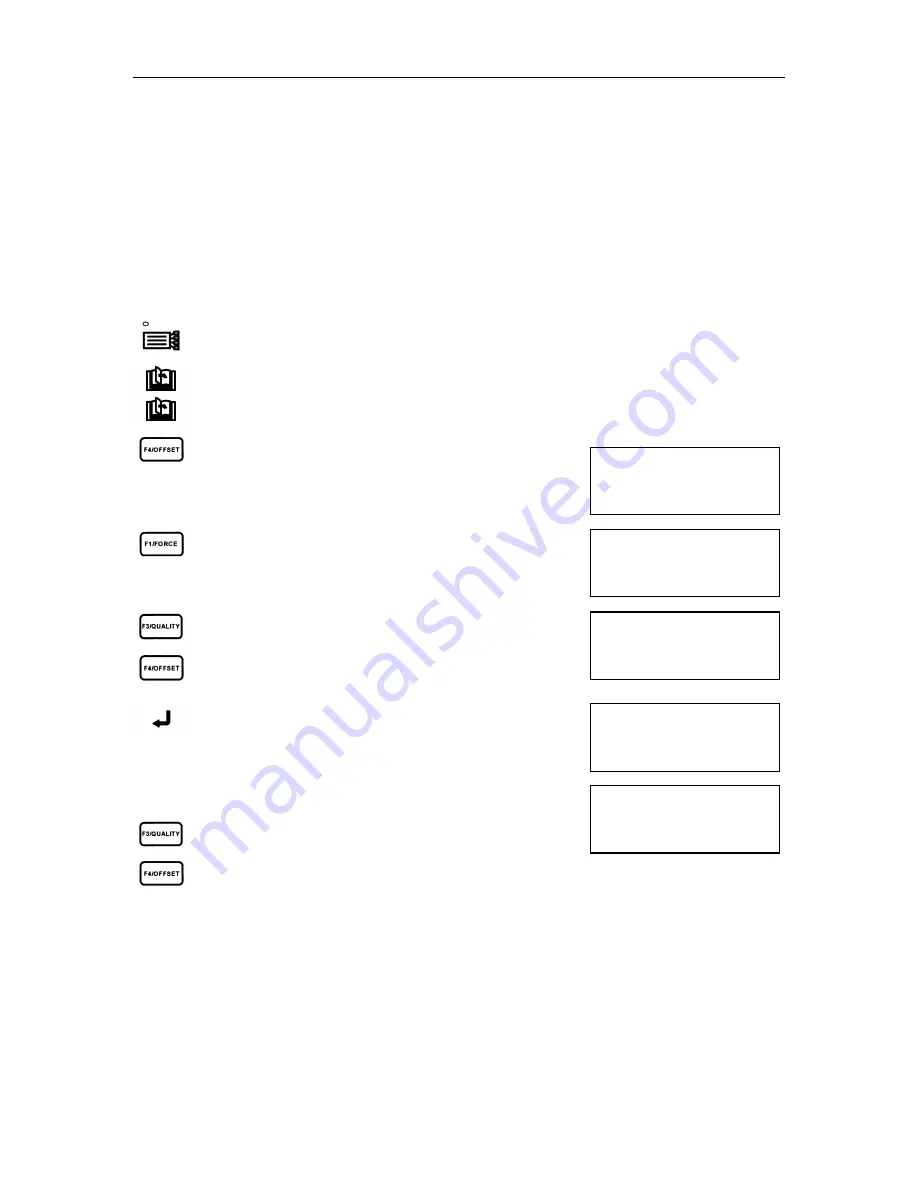
Advanced Functions and Settings
♦
C4 - 18
DATA SORTING>
AXIS ALIGNMENT>
AUTO PRE FEED>
TANGENT EMULATION>
DATA SORTING
ENABLE
\
\
DISABLE
DATA SORTING>
AXIS ALIGNMENT>
AUTO PRE FEED>
TANGENT EMULATION>
INTERFACE>
AREA PARAMETERS>
FUNCTION 1>
FUNCTION 2>
THIS OPERATION
RESETS THE PLOTTER!
CONTINUE>
CANCEL>
DATA SORTING - Sorting the cut data
DATA SORTING allows you to shorten the throughput time by minimizing the movements of the
pen carriage and the media by means of sorting receiving data. In cases when the order of cut
data from the application software is not well optimized, this function will increase throughput.
Use this function when the pen carriage and the media move back and forth excessively, and their
movement is not minimized by the application software.
If your application software is able to efficiently manage the order of data, disable this function as
it unnecessarily burdens the plotter’s CPU.
Press the MENU key to select MENU mode.
Press the NEXT key.
Press the NEXT key again.
Press the F4 key to select FUNCTION 2.
Press the F1 key to select DATA SORTING.
Press the F3 key to select ENABLE.
Press the F4 key to select DISABLE.
Press the ENTER key to store your setting. If the F4
key is pressed, return to the previous menu.
If ENABLE is selected, the following menu will appear.
Press the F3 key to select CONTINUE.
Press the F4 key to select CANCEL for the data
sorting mode setting.
Summary of Contents for Cutting Pro FC4100-100
Page 1: ...cutting pro FC4100 series series USER S MANUAL 1 a...
Page 138: ...Setting the Interface Functions C7 7 Input Output Circuitry Input Output Timing Chart...
Page 147: ...Specifications C8 6 FC4100 100 without Stand FC4100 100 with Stand Standard and Basket Option...
Page 148: ...Specifications C8 7 FC4100 130 without Stand FC4100 130 with Stand Standard and Basket Option...