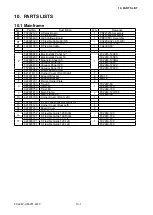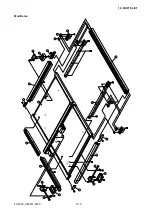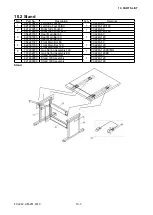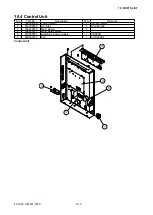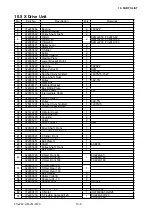FC2240-UM-251-9370
9-10
9. TROUBLESHOOTING
Part 2
Is there
play or does it get
stuck?
Use your finger to gently
move the pen holder up
and down.
No
Yes
Is the MC
(-) pin of the driver
board generating the
correct voltage?
Turn on the plotter.
Repair the pen block or
adjust the pen servos of the
replacement main board.
Yes
No
Readjust the main board’s
pen servos.
Manually move the pen
holder up and down.
Is the specified
voltage being correctly generated
at the pen adjustment board?
Check for a damaged line in the X or
Y FPC cable.
Check that the cables are securely
connected to the proper connectors.
Check for a damaged line in
the moving coil.
Yes
No
Faulty main board.
Summary of Contents for FC2240
Page 1: ...CUTTING MACHINE SERVICE MANUAL FC2240 FC2240 UM 251 04 9370...
Page 2: ......
Page 8: ...FC2240 UM 251 9370 vi...
Page 38: ...FC2240 UM 251 9730 3 15 3 OPERATIONS Sample printout by the CONDITION function...
Page 42: ...FC2240 UM 251 9730 4 2 4 DAILY MAINTENANCE AND STORAGE...
Page 70: ...FC2240 UM 251 9370 7 26 7 DISASSEMBLY AND ADJUSTMENT...