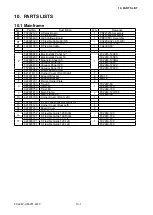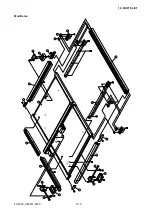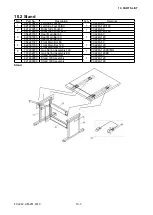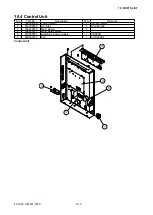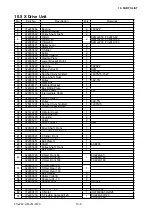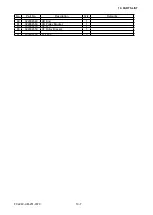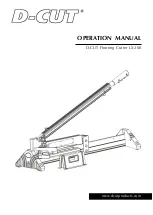FC2240-UM-251-9370
9-13
9. TROUBLESHOOTING
9.2 The Plotter is Turned On But Doesn’t Operate
Symptom
Cause
Solution
• The control panel’s POWER
lamp does not light.
• Nothing appears on the
display panel.
• The plotter is not being
supplied with power.
Check that the power cord is securely
connected to the plotter’s AC line inlet
and the electrical output.
• The plotter is defective.
Check the main board and connectors.
• The control panel’s POWER
lamp lights but the plotter
does not operate.
• The control panel’s PAUSE
lamp flickers.
• Nothing appears on the
display panel.
• The system firmware is
defective.
Reinstall the system firmware or
replace the main board.
• The POWER LED lamp lights
and the LCD displays a sum
check error.
Sum-Ck ROM RAM ERR!!
• The System firmware is
defective.
Reinstall the system firmware or
replace the main board.
Summary of Contents for FC2240
Page 1: ...CUTTING MACHINE SERVICE MANUAL FC2240 FC2240 UM 251 04 9370...
Page 2: ......
Page 8: ...FC2240 UM 251 9370 vi...
Page 38: ...FC2240 UM 251 9730 3 15 3 OPERATIONS Sample printout by the CONDITION function...
Page 42: ...FC2240 UM 251 9730 4 2 4 DAILY MAINTENANCE AND STORAGE...
Page 70: ...FC2240 UM 251 9370 7 26 7 DISASSEMBLY AND ADJUSTMENT...