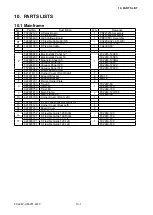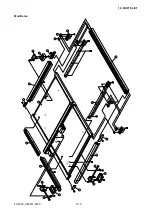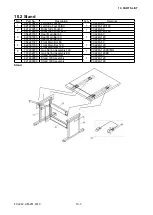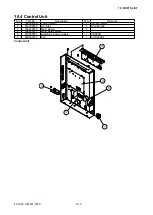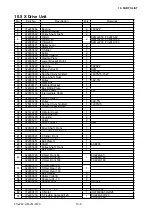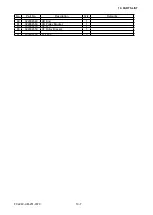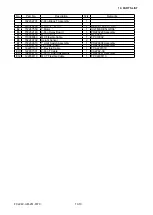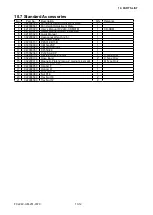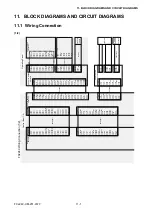FC2240-UM-251-9370
9-19
9. TROUBLESHOOTING
Problem
Cause
Solution
Film can be cut but is hard to
weed afterward.
Cut film cannot be picked up using
a retack sheet.
The retack sheet is not sticky
enough.
Switch to a retack sheet that is more
sticky.
Film gets entangled during cutting. Reduce the blade length and/or lower
the cutting FORCE.
Weeding of cut film was postponed
too long.
Promptly weed cut film.
Abnormal noise generated by the
cutter pen during cutting.
The film is discolored where the
blade has passed.
Film is stuck in the tip of the cutter
plunger.
Adjust the blade length and cutting
FORCE setting.
The cutting results differ from the
specified size.
The programmable resolution
(STEP SIZE) has been set
differently at the plotter and the
software application.
Scaling has been specified at the
software application
Set both the plotter and software to
the same resolution.
Check whether scaling has been
specified.
When the plotter is receiving data,
the PROMPT lamp lights (an
offscale error occurs).
Some parts of the film cannot be
cut.
The programmable resolution
(STEP SIZE) has been set
differently at the plotter and the
software application.
Set both the plotter and software to
the same resolution.
The computer sent coordinate
data that exceeds the specified
effective cutting area.
Set the effective cutting area to a
larger area.
The computer sent coordinate
data that exceeds the maximum
effective cutting area.
Switch to larger film or change the
coordinate data.
The currently selected cutting
conditions are disregarded or
cannot be changed.
The Parameter Priority setting is
set to program mode.
The ENTER key was not pressed
after changing the settings.
Change the Parameter Priority setting
to manual mode.
Make sure you are setting the
conditions correctly.
Characters or lines are deformed
during pen plotting.
The plotter is in Cutting mode.
Set the blade type of the cutter
OFFSET function to PEN (0).
The length of cutting results differ
from the program (slight distance
error).
The distance correction requires
adjustment.
Adjust the distance correction.
Cut characters are deformed.
The Step Pass is too high.
Lower the Step Pass setting.
The starting and end points of
cutting do not match.
Coordinate points are incorrectly
specified.
The Offset Cut Pressure is too
low.
The film is too flimsy.
Blade rotation is not smooth.
Check the coordinate data by plotting
it with a pen.
Raise the Offset Cut Pressure
setting.
Switch to a stronger film.
For CB15 holder (red blade
adjustment knob), grease the cutter
blade and holder.
Summary of Contents for FC2240
Page 1: ...CUTTING MACHINE SERVICE MANUAL FC2240 FC2240 UM 251 04 9370...
Page 2: ......
Page 8: ...FC2240 UM 251 9370 vi...
Page 38: ...FC2240 UM 251 9730 3 15 3 OPERATIONS Sample printout by the CONDITION function...
Page 42: ...FC2240 UM 251 9730 4 2 4 DAILY MAINTENANCE AND STORAGE...
Page 70: ...FC2240 UM 251 9370 7 26 7 DISASSEMBLY AND ADJUSTMENT...