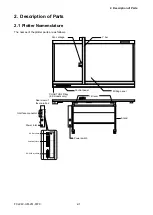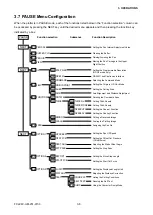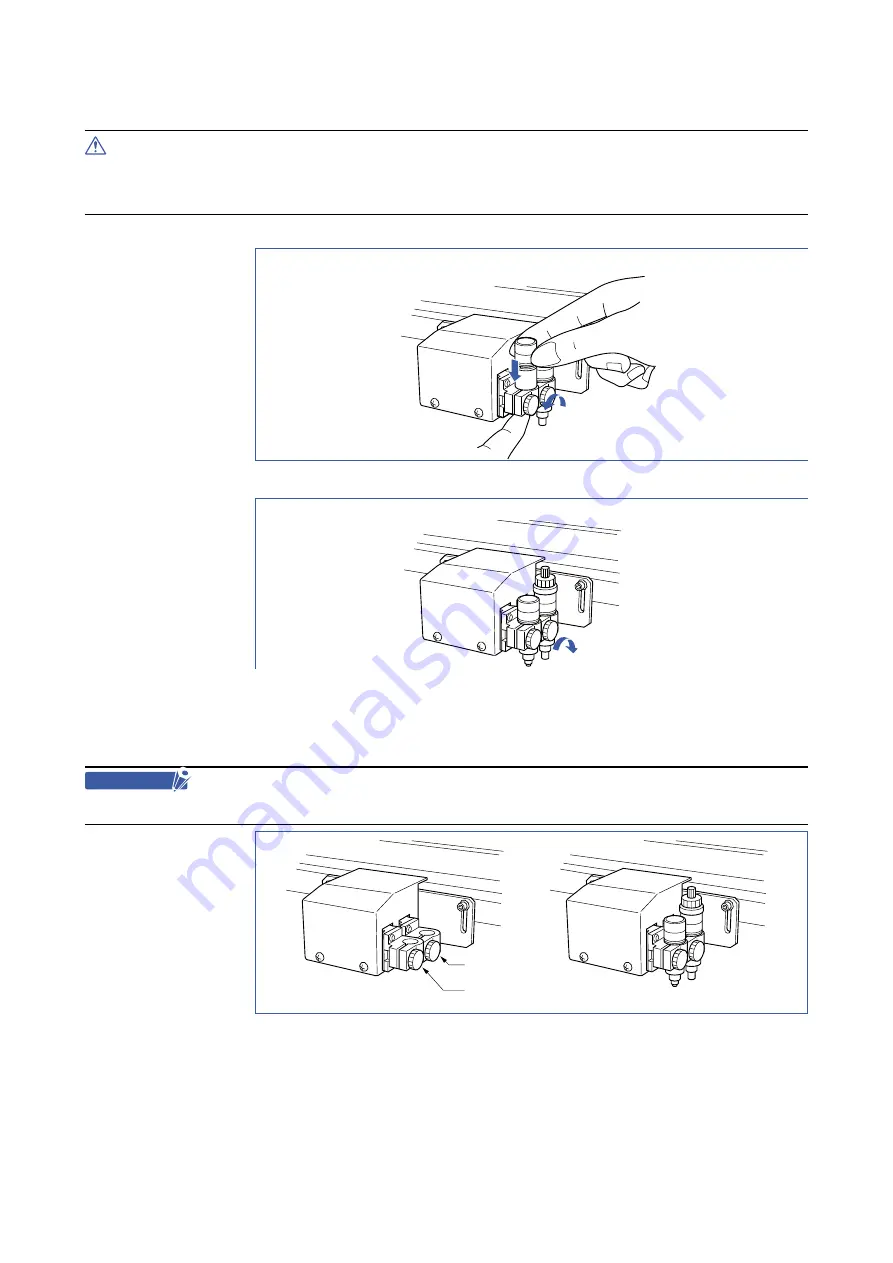
FC2240-UM-251-9730
3-4
3. OPERATIONS
3.3 Mounting the Cutter Pen
CAUTION
Push the pen all the way to the pen stopper section.
Take care not to touch the blade tip during the mounting operation.
1. Loosen the pen holder screw and mount the pen.
2. After mounting the pen, tighten the screw.
• Mount each of the pens in the same way as that used for 1-pen models.
• When facing the pens, the left pen is designated as No. 1 and the right pen is
designated as No. 2.
CHECKPOINT
When mounting one cutter pen and one plotter pen, mount the cutter pen as the No. 2 pen.
No. 2 pen
No. 1 pen
(Pen attaching example)
Summary of Contents for FC2240
Page 1: ...CUTTING MACHINE SERVICE MANUAL FC2240 FC2240 UM 251 04 9370...
Page 2: ......
Page 8: ...FC2240 UM 251 9370 vi...
Page 38: ...FC2240 UM 251 9730 3 15 3 OPERATIONS Sample printout by the CONDITION function...
Page 42: ...FC2240 UM 251 9730 4 2 4 DAILY MAINTENANCE AND STORAGE...
Page 70: ...FC2240 UM 251 9370 7 26 7 DISASSEMBLY AND ADJUSTMENT...