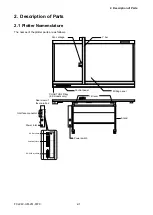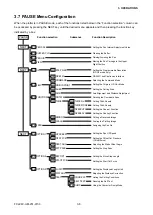FC2240-UM-251-9730
3-9
3. OPERATIONS
3.8 Setting the Cutting Conditions
This function lets you register eight different groups of cutting conditions in the plotter’s memory. The cutting
conditions stored in memory are referred to as setting conditions. Specify each group of setting conditions to
match a particular media type.
The setting conditions can also be freely changed as required. Use the [F1] through [F4] keys on the control
panel to move through the eight groups of setting conditions that are stored in memory until you locate the
one that is suitable for the media type you will be using. Two groups of setting conditions are assigned to
each of the four keys, and each of the eight groups is labeled with a CONDITION number to enable easy
identification.
Cutting Conditions
Each group of cutting conditions consists of the following four parameters.
• FORCE
• SPEED
• OFFSET
• QUALITY
The description of each cutting condition is as follows.
• FORCE
Sets the pressure to be applied by the cutter blade or pen tip against the loaded medium during cutting
or plotting.
• SPEED
Sets the traveling speed of the lowered pen during cutting or plotting.
• OFFSET (in cutting mode only)
Sets the offset of the cutter blade’s tip from the center of the cutter pen. Your plotter comes with a preset
offset adjustment value for each blade type. To set the blade offset adjustment, select the type of cutter
blade you will be using.
For fine adjustment of the cutter offset, set the blade type to OTHER. If the offset value is set to 0, the
plotter goes into plotting mode.
• QUALITY
Sets the acceleration rate of the pen during cutting or plotting.
Tip
The selected conditions greatly affect the finished quality of cutting operations.
Raising the SPEED and QUALITY values results in lower precision but reduces the overall cutting time. This
is useful when making test runs.
Lowering the SPEED and QUALITY values results in higher precision but increases the overall cutting time.
Summary of Contents for FC2240
Page 1: ...CUTTING MACHINE SERVICE MANUAL FC2240 FC2240 UM 251 04 9370...
Page 2: ......
Page 8: ...FC2240 UM 251 9370 vi...
Page 38: ...FC2240 UM 251 9730 3 15 3 OPERATIONS Sample printout by the CONDITION function...
Page 42: ...FC2240 UM 251 9730 4 2 4 DAILY MAINTENANCE AND STORAGE...
Page 70: ...FC2240 UM 251 9370 7 26 7 DISASSEMBLY AND ADJUSTMENT...