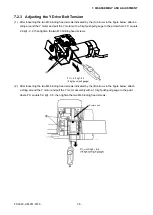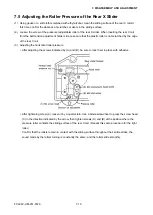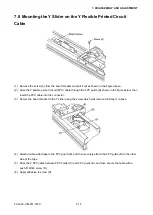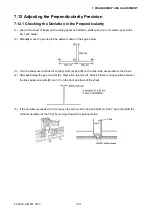FC2240-UM-251-9370
7-9
7. DISASSEMBLY AND ADJUSTMENT
7.4 Adjusting the Roller Pressure of the Front X Slider
(1) Insert the front X slider assembly from the right side of the front X rail (the tension adjustment holder
side).
(2) Loosen the two bind screws indicated by (C) by turning them each fully twice, tighten the three M3x6 set-
screws in the three taps indicated by (B), then lock the setscrews using M3 nuts at the position where
the rollers contact the front X rail.
(3) Using the three screws indicated by (A), apply pressure to the rollers by adjusting the rollers so that they
are parallel to the sliding surface.
(4) Tighten the two bind screws indicated by (C), and then secure them with adhesive after confirming that
the rollers remain in contact with the sliding surface throughout their entire stroke, the sound made by
the rollers turning is constantly the same, and the rollers slide smoothly.
NOTES: 1. Visually confirm that each roller is in contact with the sliding surface.
2. After adjusting the roller pressure, the sliding load shall be 35 gf±5.
Summary of Contents for FC2240
Page 1: ...CUTTING MACHINE SERVICE MANUAL FC2240 FC2240 UM 251 04 9370...
Page 2: ......
Page 8: ...FC2240 UM 251 9370 vi...
Page 38: ...FC2240 UM 251 9730 3 15 3 OPERATIONS Sample printout by the CONDITION function...
Page 42: ...FC2240 UM 251 9730 4 2 4 DAILY MAINTENANCE AND STORAGE...
Page 70: ...FC2240 UM 251 9370 7 26 7 DISASSEMBLY AND ADJUSTMENT...