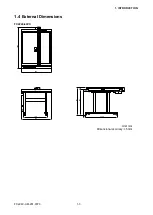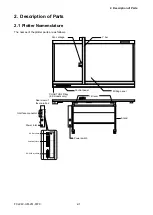FC2240-UM-251-9370
iv
7.13.1 Peeling Off the Electrostatic Adhesion Plate ...................................................................................... 7-23
7.13.2 Preliminary Preparations for Pasting On New Plate .......................................................................... 7-23
7.13.3 Attaching the Electrostatic Adhesion Plate ........................................................................................ 7-25
8. ELECTRICAL ADJUSTMENTS ......................................8-1
8.1 Flowchart of the Adjustment Sequence ........................................................8-1
8.2 Location of the Boards .....................................................................................8-2
8.3 Setting the Power Unit’s Supply Voltage (PS089B) .......................................8-4
8.4 Checking the Power Unit’s Supply Voltage ....................................................8-5
8.5 Explanation of the Values of the Main Board .................................................8-6
8.6 Setting the DIP Switches ..................................................................................8-7
8.7 Updating the System Firmware .......................................................................8-8
8.8 Clearing the Non-Volatile RAM ......................................................................8-10
8.9 Adjusting the Home Position .........................................................................8-12
8.10 Adjusting the Pen Height ...............................................................................8-13
8.11 Adjusting the Pen Force ................................................................................8-14
8.12 Adjusting the Distance and the Perpendicularity Accuracy .......................8-16
8.13 Adjusting the Pen Interval .............................................................................8-18
8.14 DIP Switch Factory Settings ..........................................................................8-19
8.15 Factory Preset Settings ..................................................................................8-19
8.16 Testing the Control Panel Keys and Home Sensors ...................................8-21
8.17 List of Items Requiring Readjustment ..........................................................8-23
9 TROUBLESHOOTING ....................................................9-1
9.1.1 Checking for Faulty Rotation of the Blade ............................................................................................ 9-1
9.1.2 The Cutting Media Cannot be Satisfactorily Cut .................................................................................. 9-2
9.1.3 Initialization is Abnormal ........................................................................................................................ 9-8
9.1.4 Pen UP/DOWN Operations are Abnormal .............................................................................................. 9-9
9.1.5 The X-axis Backlash is Excessive ........................................................................................................9-11
9.1.6 The Y-axis Backlash is Excessive ........................................................................................................ 9-12
Summary of Contents for FC2240
Page 1: ...CUTTING MACHINE SERVICE MANUAL FC2240 FC2240 UM 251 04 9370...
Page 2: ......
Page 8: ...FC2240 UM 251 9370 vi...
Page 38: ...FC2240 UM 251 9730 3 15 3 OPERATIONS Sample printout by the CONDITION function...
Page 42: ...FC2240 UM 251 9730 4 2 4 DAILY MAINTENANCE AND STORAGE...
Page 70: ...FC2240 UM 251 9370 7 26 7 DISASSEMBLY AND ADJUSTMENT...