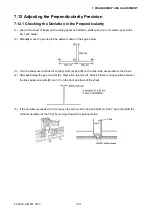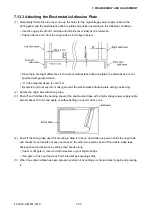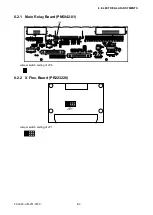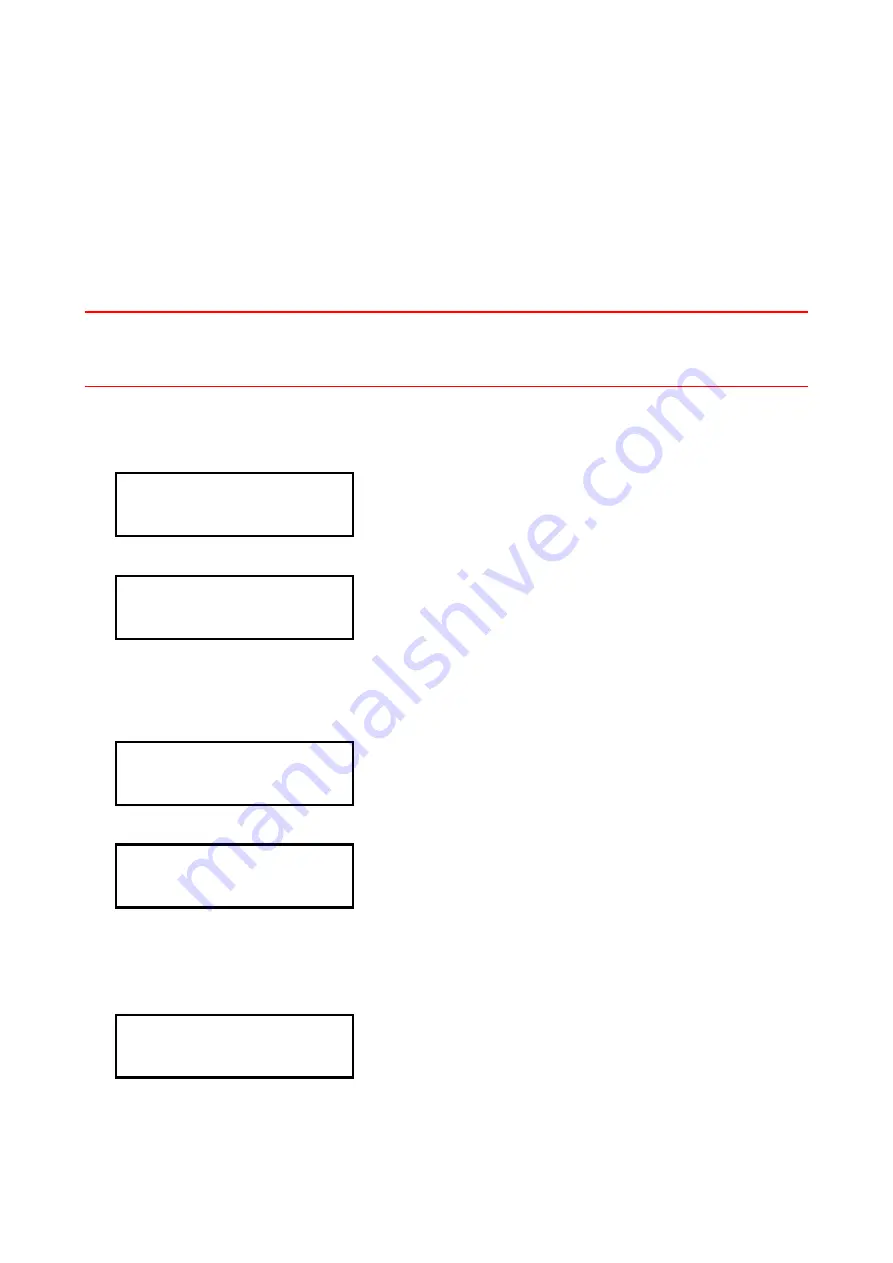
FC2240-UM-251-9370
8-8
8. ELECTRICAL ADJUSTMENTS
8.7 Updating the System Firmware
To update the system firmware you need to have the following files. In addition, you need to use a
computer and USB cable or Centronics cable.
Firmware
:FC2240
SEND.EXE
:Utility to transfer files using Windows
OPS662
:USB Driver software for the FC2240 (when using USB to update the firmware)
(1) Check that the power supply and control panel unit are connected to the main board.
Connect a personal computer to the Centronics terminal or the USB terminal.
Caution:
If you are writing to a new board for the first time, remove the motor and flex cable connectors before
performing the write function.
(2) Set the DIP switch to “Normal mode” or “Electrical Adjustment mode.”
(3) Hold down both the “Right” and “Left” POSITION keys while turning on the power. When you hear a
short buzzer tone, release the keys. The LCD should display the following:
UPDATE FIRMWARE ?
YES NO
(3) Press the [F2] key, and the LCD will display the following:
SELECT I/F USB
CENTRO1 CENTRO2
Select the interface used to connect the plotter with your computer.
If you are going to select the Centronics interface, normally press the [F2] key (CENTRO1).
If CENTRO1 is not working properly, select CENTRO2.
The LCD screen changes to display the following:
PLEASE SEND PROGRAM!
PLOTTER (USB)
or
PLEASE SEND PROGRAM!
PLOTTER (GET-ACK)
(4) Transfer firmware data from the personal computer.
Send firmware to the plotter from the computer.
Drag and drop the firmware file onto the SEND.EXE icon when using Windows.
The LCD screen changes to display the following:
PROGRAM RECEIVING
** KB COMPLETE
Number of bytes transferred
Summary of Contents for FC2240
Page 1: ...CUTTING MACHINE SERVICE MANUAL FC2240 FC2240 UM 251 04 9370...
Page 2: ......
Page 8: ...FC2240 UM 251 9370 vi...
Page 38: ...FC2240 UM 251 9730 3 15 3 OPERATIONS Sample printout by the CONDITION function...
Page 42: ...FC2240 UM 251 9730 4 2 4 DAILY MAINTENANCE AND STORAGE...
Page 70: ...FC2240 UM 251 9370 7 26 7 DISASSEMBLY AND ADJUSTMENT...