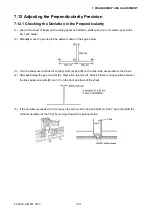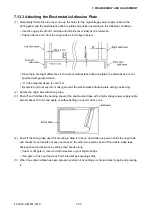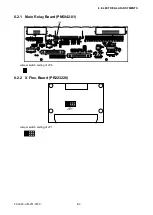FC2240-UM-251-9370
8-9
8. ELECTRICAL ADJUSTMENTS
As the firmware data is successfully transferred, the number of transferred bytes shown on the LCD
increases. When the transfer is completed, the display automatically changes to “FLASH MEMORY
CLEAR” and “FLASH MEMORY WRITE,” and the system begins writing to flash memory.
Note:
If you are writing to a new board, the system will automatically perform a NOVRAM clear operation
following the write function.
(5) Turn off the plotter when the message below appears.
COMPLETED
POWER OFF THEN ON!
Summary of Contents for FC2240
Page 1: ...CUTTING MACHINE SERVICE MANUAL FC2240 FC2240 UM 251 04 9370...
Page 2: ......
Page 8: ...FC2240 UM 251 9370 vi...
Page 38: ...FC2240 UM 251 9730 3 15 3 OPERATIONS Sample printout by the CONDITION function...
Page 42: ...FC2240 UM 251 9730 4 2 4 DAILY MAINTENANCE AND STORAGE...
Page 70: ...FC2240 UM 251 9370 7 26 7 DISASSEMBLY AND ADJUSTMENT...