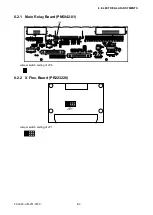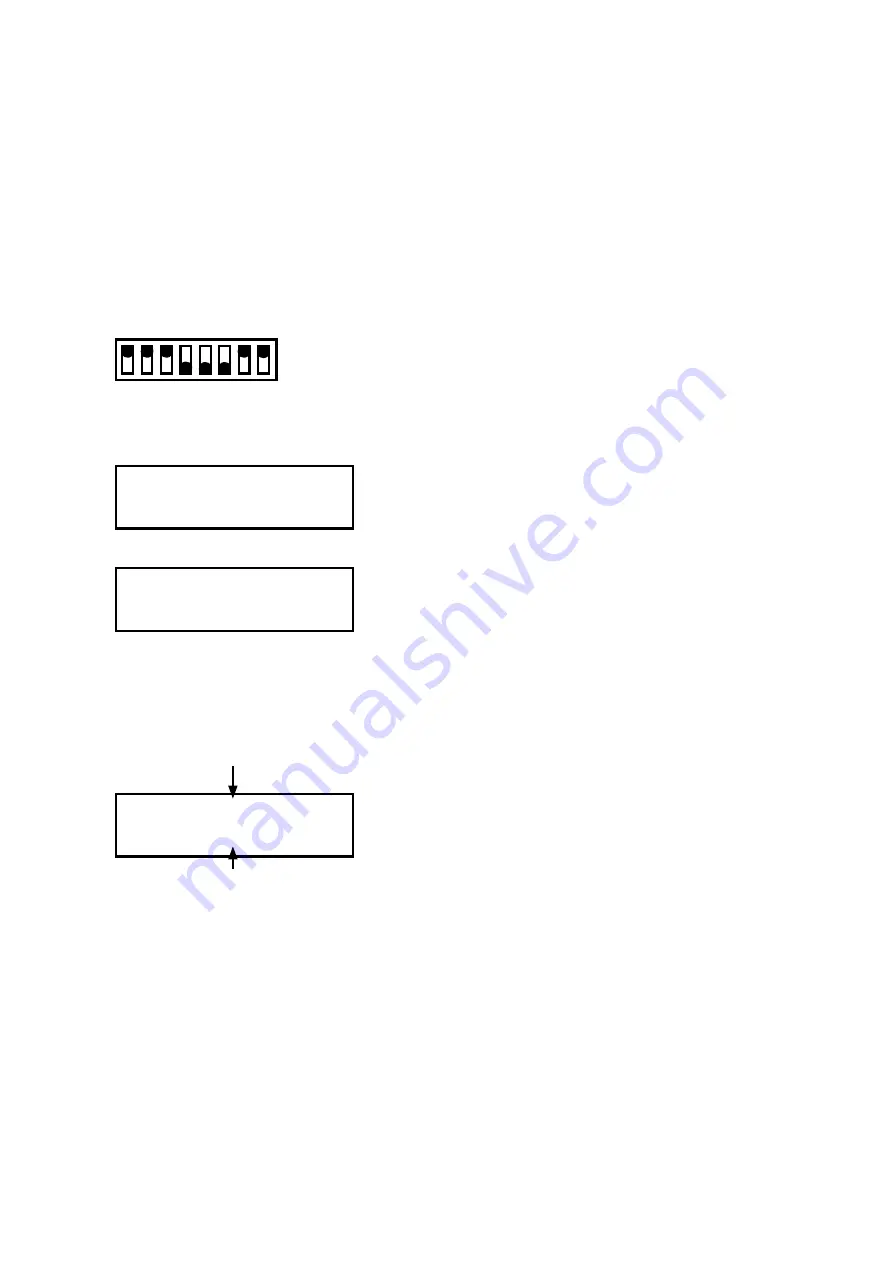
FC2240-UM-251-9370
8-14
8. ELECTRICAL ADJUSTMENTS
8.11 Adjusting the Pen Force
Required jigs and tools
• Colex gauges (500 g, 300 g, 50 g)
• Push/Pull gauge (1 kg)
• Cutter plunger
(1) Check that the carriage cover is in place. Fit a cutter plunger from which the blade has been removed
into the cutter holder.
(2) Set the SW1 DIP switch as shown below and then turn on the plotter.
Set Bits 4, 5, and 6 to OFF
1 2 3 4 5 6 7 8
ON
OFF
(3) A menu for electrical adjustment appears on the LCD panel.
(4) Press the [NEXT] key until the LCD displays the following:
PEN PRESS ADJUST
PRESS ENTER KEY!!
(5) Press the [Enter] key. The LCD screen changes to display the following:
PEN PRESS SETTING
No.1 -> 24 [g]
(6) Press the [Enter] key. When the LCD screen changes to display the following, measure the pen pressure
with a Colex gauge. Use the [F1] through [F4] keys to adjust the pen pressure until the pressure is within
24 ± 1 g. After adjustment, press the [Enter] key to go to the next step. If you have only replaced the
main board, input the adjustment values that were recorded.
+1 24g -1
+10 ***** -10
Correction value
Target pen pressure
[F1] key: Increases pen pressure by a small amount.
[F2] key: Increases pen pressure by a large amount.
[F3] key: Reduces pen pressure by a small amount.
[F4] key: Reduces pen pressure by a large amount.
(7) Next, when the LCD display changes to the 210 g setup screen, adjust the pen pressure to within 210 ±
10 g in the same way as described above.
(8) Next, on the 400 g setup screen, adjust the pen pressure to within 400 ± 20 g.
(9) The adjustment menus for the No.2 pen will be displayed after you have finished the adjustments for the
No.1 pen.
Adjust the pen pressure for the No.2 pen in the same way as you did for the No.1 pen.
Summary of Contents for FC2240
Page 1: ...CUTTING MACHINE SERVICE MANUAL FC2240 FC2240 UM 251 04 9370...
Page 2: ......
Page 8: ...FC2240 UM 251 9370 vi...
Page 38: ...FC2240 UM 251 9730 3 15 3 OPERATIONS Sample printout by the CONDITION function...
Page 42: ...FC2240 UM 251 9730 4 2 4 DAILY MAINTENANCE AND STORAGE...
Page 70: ...FC2240 UM 251 9370 7 26 7 DISASSEMBLY AND ADJUSTMENT...