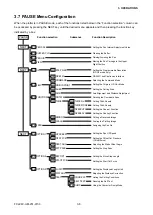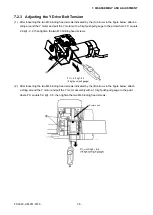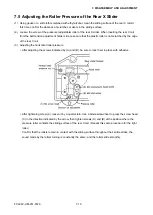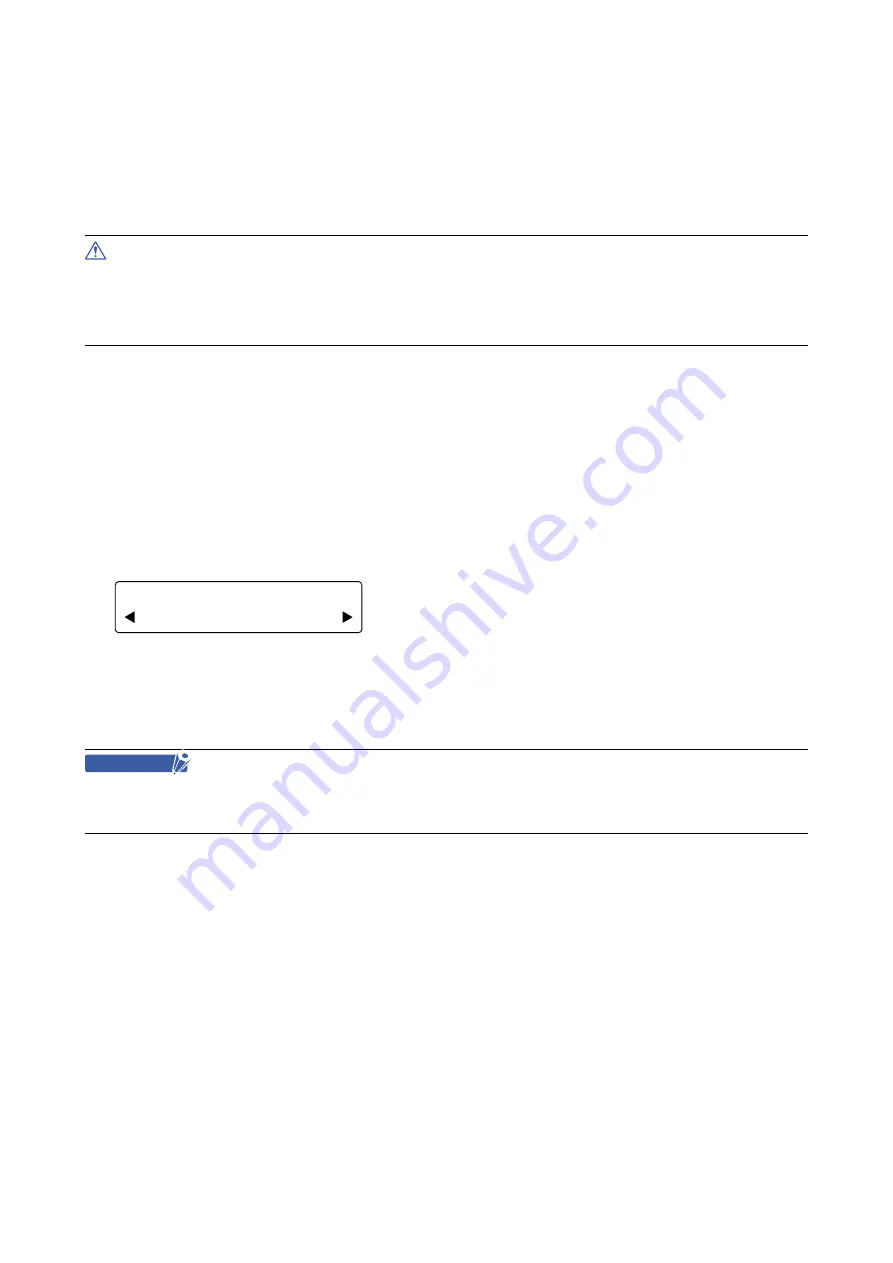
FC2240-UM-251-9730
3-17
3. OPERATIONS
3.13 Running the Self Test
Your plotter is provided with a self test function that enables it to check its own functions. Because a correctly
drawn self test pattern signifies that all of the functions of the plotter (excluding the interface settings) have
been tested and found normal, this function is useful for determining whether the source of a problem lies in
the plotter itself or in the connection between the plotter and computer.
CAUTION
The pen starts moving as soon as the SELF TEST mode is selected by pressing the [F2] key (YES).
To avoid injury to yourself and damage to the plotter, keep your hands, face, and other obstacles out of
the vicinity of the pen carriage and Y bar.
Procedure
Replace the cutter pen at the pen carriage’s pen holder with a plotting pen and load paper in the plotter.
(1) Press the [PAUSE] key to select PAUSE mode.
(2) Press the [NEXT] key.
(3) Press the [NEXT] key twice more.
(4) Press the [F4] key to select OPTION2.
(5) Press the [F4] key to select TEST.
(6) Press the [F3] key to select SELF TEST. The prompt message below appears.
FORCE
OFFSET
SPEED
QUALITY
SELF TEST ?
YES NO
(7) To select the SELF TEST mode, press the [F2] key (YES) to initiate printing of the self test pattern.
To return to the OPTION2 selection menu, press the [F4] key.
(8) When you have finished printing the self test pattern, turn off the plotter to cancel SELF TEST mode.
CHECKPOINT
The self test pattern is repeatedly printed until the plotter is turned off. To discontinue printing, even if a
pattern is not completely printed, simply turn off the plotter.
Summary of Contents for FC2240
Page 1: ...CUTTING MACHINE SERVICE MANUAL FC2240 FC2240 UM 251 04 9370...
Page 2: ......
Page 8: ...FC2240 UM 251 9370 vi...
Page 38: ...FC2240 UM 251 9730 3 15 3 OPERATIONS Sample printout by the CONDITION function...
Page 42: ...FC2240 UM 251 9730 4 2 4 DAILY MAINTENANCE AND STORAGE...
Page 70: ...FC2240 UM 251 9370 7 26 7 DISASSEMBLY AND ADJUSTMENT...