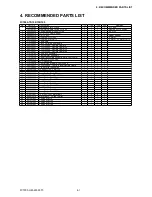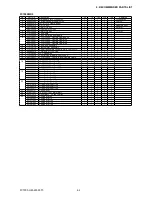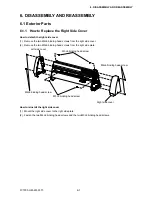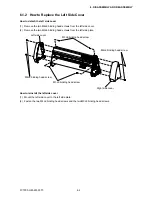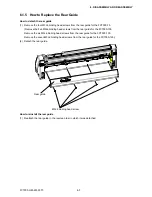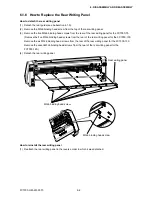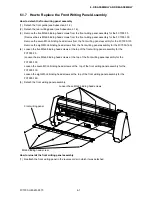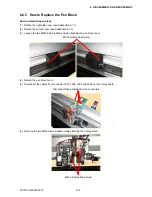FC7000-UM-251-9370
6-6
6. DISASSEMBLY AND REASSEMBLY
6.1.6 How to Replace the Rear Writing Panel
How to detach the rear writing panel
(1) Detach the rear guide (see Subsection 6.1.5).
(2) Remove the M3L6 binding head screw from the top of the rear writing panel.
(3) Remove the five M3L6 binding head screws from the rear of the rear writing panel for the FC7000-75.
(Remove the five M3L6 binding head screws from the rear of the rear writing panel for the FC7000-100.
Remove the six M3L6 binding head screws from the rear of the rear writing panel for the FC7000-130.
Remove the seven M3L6 binding head screws from the rear of the rear writing panel for the
FC7000-160.)
(4) Detach the rear writing panel.
Rear writing panel
M3L6 binding head screw
M3L6 binding head screw
How to reinstall the rear writing panel
(1) Reattach the rear writing panel in the reverse order in which it was detached.
Summary of Contents for FC7000-100
Page 2: ......
Page 8: ......
Page 34: ......
Page 38: ......
Page 100: ......
Page 110: ......
Page 112: ...FC7000 UM 251 9370 10 2 10 PARTS LIST 1 2 3 4 5 6 7 8 10 9 Control Panel Assy 11 12...
Page 114: ...FC7000 UM 251 9370 10 4 10 PARTS LIST Control Panel 5 4 3 6 9 8 7 1 1 2 3 5 10...
Page 126: ......
Page 141: ...FC7000 UM 251 9370 11 15 11 BLOCK DIAGRAMS AND CIRCUIT DIAGRAMS 11 3 2 Main Board CPU...
Page 142: ...FC7000 UM 251 9370 11 16 11 BLOCK DIAGRAMS AND CIRCUIT DIAGRAMS 11 3 3 Main Board FPGA...
Page 143: ...FC7000 UM 251 9370 11 17 11 BLOCK DIAGRAMS AND CIRCUIT DIAGRAMS 11 3 4 Main Board I F...
Page 144: ...FC7000 UM 251 9370 11 18 11 BLOCK DIAGRAMS AND CIRCUIT DIAGRAMS 11 3 5 Main Board Motor Drive...
Page 145: ...FC7000 UM 251 9370 11 19 11 BLOCK DIAGRAMS AND CIRCUIT DIAGRAMS 11 3 6 Main Board Memory...
Page 146: ...FC7000 UM 251 9370 11 20 11 BLOCK DIAGRAMS AND CIRCUIT DIAGRAMS 11 3 7 Main Board Power Supply...