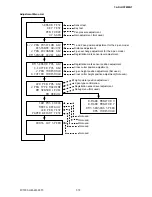FC7000-UM-251-9370
7-25
7. ADJUSTMENT
7.3.12 Adjusting the Offset of the Light Pointer Position
If you replace the light pointer or the main board, you need to adjust the offset.
How to adjust the offset of the light pointer position
(1) Enter the adjustment menu (see Section 7.3.6).
(2) Press the MENU key to display the menu shown below.
SENSOR TEST
KEY TEST
PEN FORCE
XY GAIN
(3) Load an A2 or larger size sheet of paper in the plotter.
(4) Mount a disposable ink pen (0.2 mm tip size) in the pen holder.
(5) Set the plotting conditions to the following settings:
Force: 12, Speed: 40, Quality: 1, Tool: Pen
(6) Lower the media set lever to raise the pinch rollers, and then raise the media set lever to detect the
paper size.
The menu shown below is displayed after the media set lever is raised.
CONDITION 12
40
READY 1
PEN
(7) Press the MENU key to display the menu shown below.
SENSOR TEST
KEY TEST
PEN FORCE
XY GAIN
(8) Press the NEXT key until the menu shown below is displayed.
LED PEN POS ADJ
2 PEN TYPE MACHINE
RM SENSOR LEVEL
RM DEBUG
(9) Use the POSITION keys to move the pen to an open area to plot the adjustment pattern.
(10) Press the F1 key to plot the adjustment pattern shown below.
(11) Move the light pointer to the center of the adjustment pattern using the POSITION keys, and then press
the ENTER key to register the position.
(12) Turn off the power to exit from the adjustment menu.
Summary of Contents for FC7000-100
Page 2: ......
Page 8: ......
Page 34: ......
Page 38: ......
Page 100: ......
Page 110: ......
Page 112: ...FC7000 UM 251 9370 10 2 10 PARTS LIST 1 2 3 4 5 6 7 8 10 9 Control Panel Assy 11 12...
Page 114: ...FC7000 UM 251 9370 10 4 10 PARTS LIST Control Panel 5 4 3 6 9 8 7 1 1 2 3 5 10...
Page 126: ......
Page 141: ...FC7000 UM 251 9370 11 15 11 BLOCK DIAGRAMS AND CIRCUIT DIAGRAMS 11 3 2 Main Board CPU...
Page 142: ...FC7000 UM 251 9370 11 16 11 BLOCK DIAGRAMS AND CIRCUIT DIAGRAMS 11 3 3 Main Board FPGA...
Page 143: ...FC7000 UM 251 9370 11 17 11 BLOCK DIAGRAMS AND CIRCUIT DIAGRAMS 11 3 4 Main Board I F...
Page 144: ...FC7000 UM 251 9370 11 18 11 BLOCK DIAGRAMS AND CIRCUIT DIAGRAMS 11 3 5 Main Board Motor Drive...
Page 145: ...FC7000 UM 251 9370 11 19 11 BLOCK DIAGRAMS AND CIRCUIT DIAGRAMS 11 3 6 Main Board Memory...
Page 146: ...FC7000 UM 251 9370 11 20 11 BLOCK DIAGRAMS AND CIRCUIT DIAGRAMS 11 3 7 Main Board Power Supply...