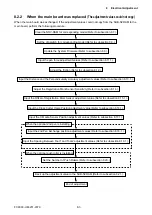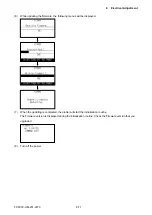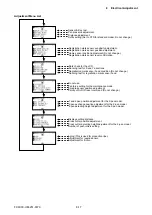FC9000-UM-251-9370 8-15
8 Electrical Adjustment
8.9 Copying the Adjustment value form the SUB-NVRAM
There is the SUB-NVRAM on the cam sensor board of FC9000.
This SUB-NVRAM is memorizing all adjustment values for the FC90000.
All adjustment values are able to copy to the new main board from the SUB-NVRAM of cam sensor board
when the main board is replacing.
Therefore if this function is used, it does not need to adjust all adjustment manually.
Preparation
(1) Replace the main board to new main board.
(2) Perform the NV-RAM Clear (Refer to subsection 8.7.).
The NV-RAM has to clear by same model name of previous main board.
How to copy the adjustment values from the SUB-RAM to the replaced main board
(1) Turn off the power for the FC9000 if the power was turned on.
(2) Turn on the power while pressing the DOWN position key and the ENTER key.
(3) The following menu will be displayed.
The adjustment values are possible to copy to the new main board if the status of SERIAL NUMBER
and the FACTORY_VALUE are showing the “OK”.
When the serial number is showing the “A-1”, the previous main board was not replaced at this
procedure.
If FACTORY_VALUE status are showing the “NG”, all adjustment values have to input manually from
the factory adjustment value label except the registration sensor level adjustment.
The registration sensor level adjustment have to adjust manually.
After all adjustments were finished, the adjustment values have to update to the SUB-NVRAM.
Refer to the section x.x to update the SUB-NVRAM values correctly if the status are showing “NG”.
(4) Press the F1 key to copy the adjustment values to the main board.
(5)
The plotter will be initialized automatically after the values are coped to the main board.
(6) Turn off the power.
Summary of Contents for FC9000-100
Page 1: ...CUTTING PLOTTER SERVICE MANUAL FC9000 75 100 140 160 FC9000 UM 251 01 9370...
Page 2: ......
Page 4: ...FC9000 UM 251 9370 II...
Page 38: ......
Page 201: ...FC9000 UM 251 9370 10 2 10 PARTS LIST Outer Casing 1 2 3 4 10 7 11 5 16 15 6 12 12 9 13 14 8...