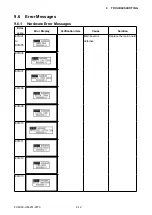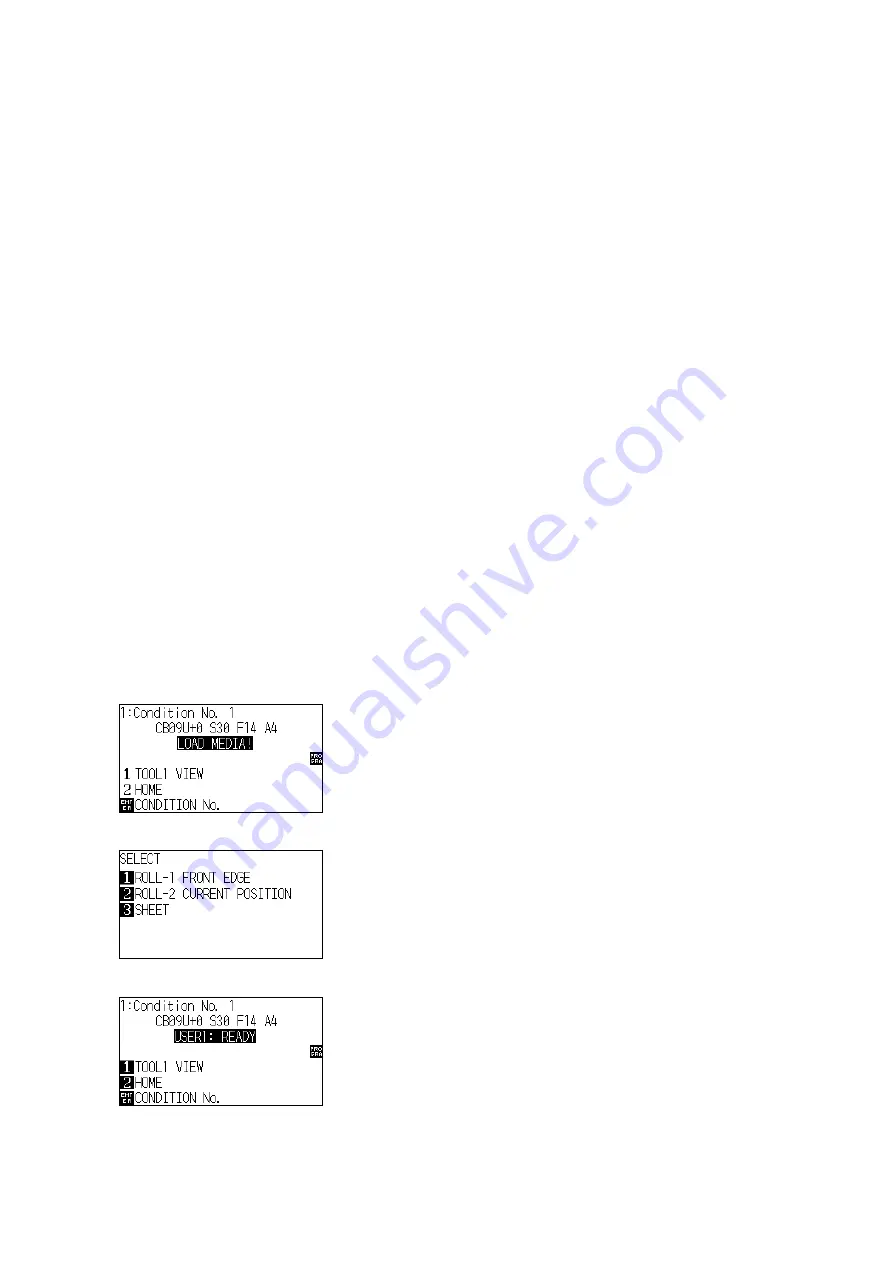
FC9000-UM-251-9370 8-64
8 Electrical Adjustment
8.21 Back up the adjustment value to the SUB-NVRAM
This function will backup the adjustment values of main board to the SUB-NVRAM of the cam sensor board.
Perform this procedure when the SUM-NVRAM valuers were not able to copy to the main board from the
SUB-NVRAM.
Perform this procedure when the cam sensor board was replaced.
The all adjustments need to be performed before performing this function when the main board was replaced.
Prepare following items before backup.
To upgrade the system firmware, prepare the following items.
• Windows PC
:The backup is able to perform by the Windows PC only.
• USB cable
:The backup is able to perform via the USB port.
•
SerialNumberConfig Folder :Utility to backup the adjustment values (SerialNumberConfig.exe and
GITKPRNP.ddl)
• OPS662
:USB Driver software for the FC9000 (version must later than V3.70.)
Preparation
(1)
Copy the SerialNumberConfig folder onto the PC.
(2) Install the Windows Driver to the PC before connecting the FC9000 to the PC.
(3) Connect the PC and FC9000 via the USB port after the Windows driver was installed.
(4) Have a serial number of FC9000. (It will start from the character “A” with 9 digit numbers.)
How to backup the adjustment value to the SUB-NVRAM
(1) Turn on the power while pressing the SLOW and the ENTER keys.
The backup should be perform in the READY menu of maintenance mode.
(2) The plotter displays the following menu when the media is not loading.
(3) Load the sheet media to the plotter, and then the plotter displays the following menu.
(4) Press the 3 key (SHEET) to display the following menu.
The back up command file should be sent in the READY menu of maintenance mode.
Summary of Contents for FC9000-100
Page 1: ...CUTTING PLOTTER SERVICE MANUAL FC9000 75 100 140 160 FC9000 UM 251 01 9370...
Page 2: ......
Page 4: ...FC9000 UM 251 9370 II...
Page 38: ......
Page 201: ...FC9000 UM 251 9370 10 2 10 PARTS LIST Outer Casing 1 2 3 4 10 7 11 5 16 15 6 12 12 9 13 14 8...