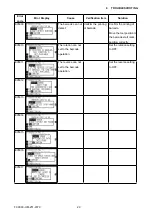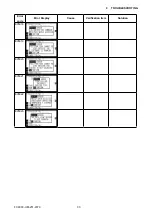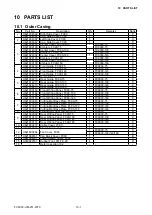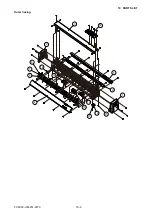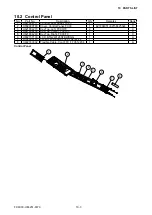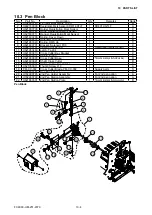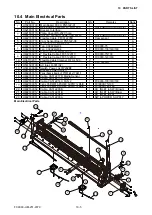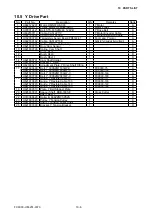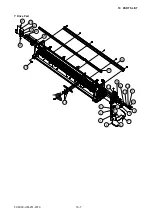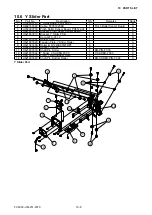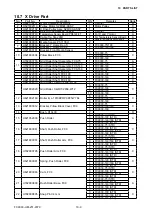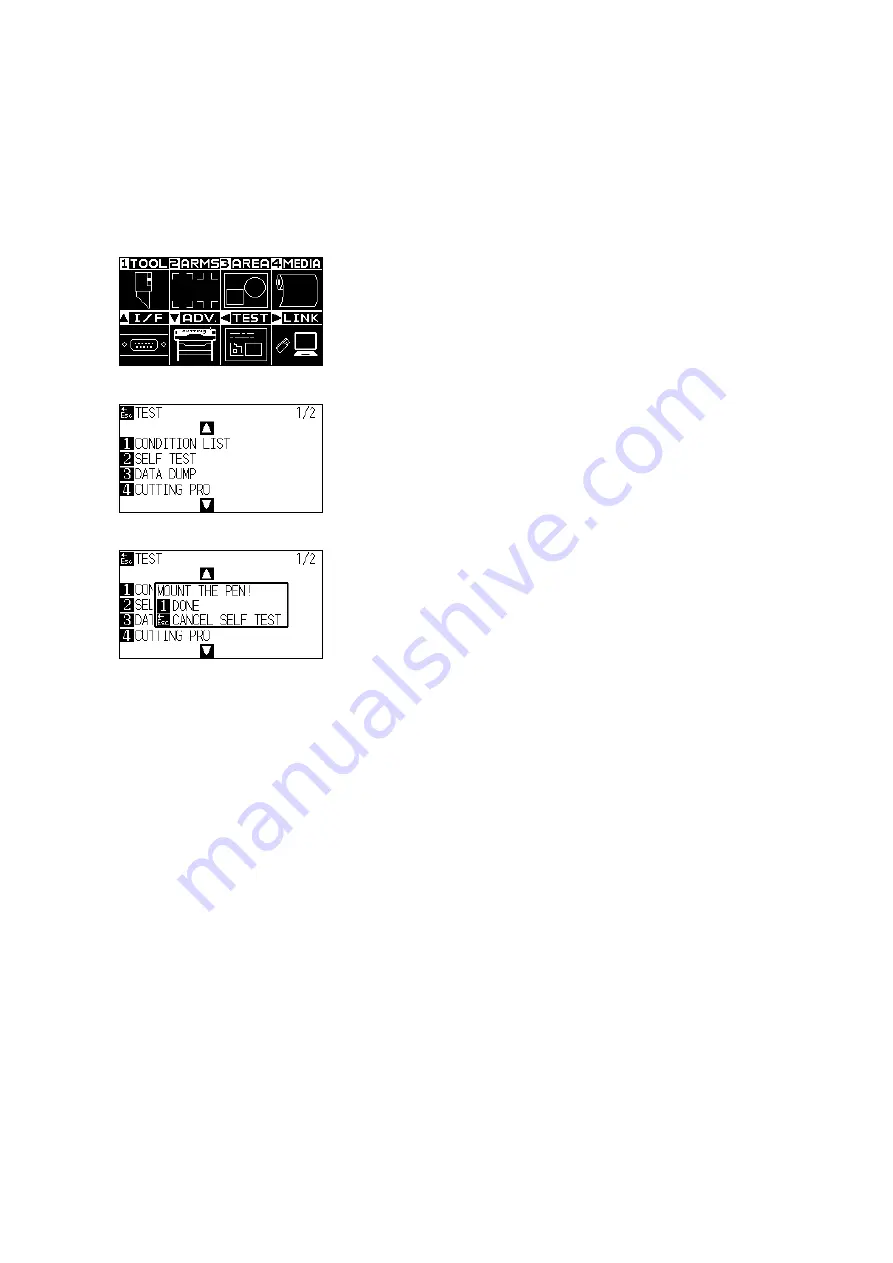
FC9000-UM-251-9370 36
9 TROUBLESHOOTING
9.7.3 Printing the Test Pattern
Print a self-test pattern to check the operation of the plotter.
Operation
(1) Set a paper larger than A3 size.
(2) Set the pen tool to the tool carriage and select the condition where the pen tool is set.
(3) Press the PAUSE/MENU key to display the menu below.
(4) Press the Left position (
t
) key (TEST) to display the menu below.
(5) Press the F2 key (SELF TEST) to display the menu below.
(6)
Confirm that the pen tool is set.
(7) Press the F1 key (DONE) to print the test pattern.
(8) Turn the power off to stop the printing.
Summary of Contents for FC9000-100
Page 1: ...CUTTING PLOTTER SERVICE MANUAL FC9000 75 100 140 160 FC9000 UM 251 01 9370...
Page 2: ......
Page 4: ...FC9000 UM 251 9370 II...
Page 38: ......
Page 201: ...FC9000 UM 251 9370 10 2 10 PARTS LIST Outer Casing 1 2 3 4 10 7 11 5 16 15 6 12 12 9 13 14 8...