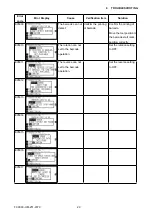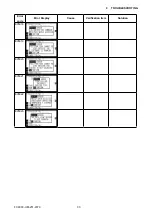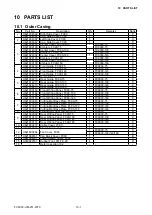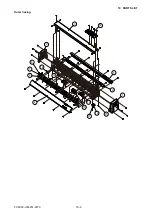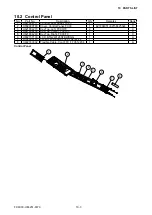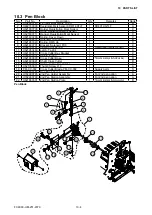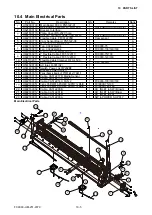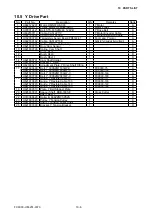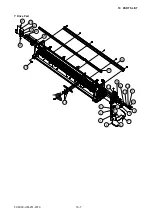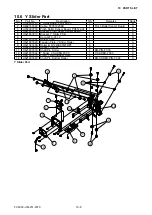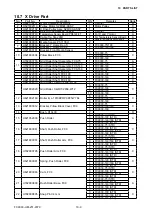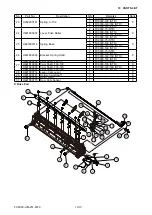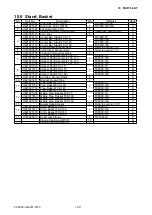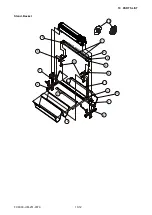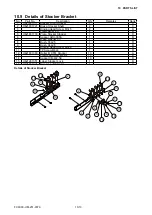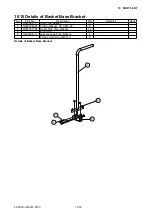FC9000-UM-251-9370 41
9 TROUBLESHOOTING
(5) Press the Up position key to display the following menu.
(6) Press the F4 key to display the following menu.
(7) Insert the registration mark sensor sensitivity adjustment sheet to under the registration mark sensor.
(8) Press the F1 key to down the sensor cover.
(9) Press the F4 key, servo free the pen block movement.
(10) Manually move the pen block to the white area of registration mark sensor sensitivity adjustment sheet.
The sensor output level bar goes up when the sensor is detecting the white area.
(11) Manually move the pen block to the black area of registration mark sensor sensitivity adjustment sheet.
The sensor output level bar goes down when the sensor is detecting the black area.
(12) When the sensor level was changed by white or black area, the registration mark sensor is working well.
(13)
Turn off the power to exit from the test menu.
Summary of Contents for FC9000-100
Page 1: ...CUTTING PLOTTER SERVICE MANUAL FC9000 75 100 140 160 FC9000 UM 251 01 9370...
Page 2: ......
Page 4: ...FC9000 UM 251 9370 II...
Page 38: ......
Page 201: ...FC9000 UM 251 9370 10 2 10 PARTS LIST Outer Casing 1 2 3 4 10 7 11 5 16 15 6 12 12 9 13 14 8...