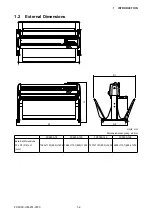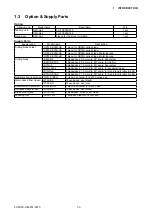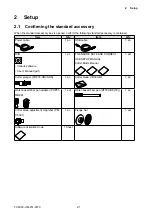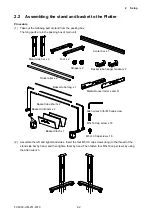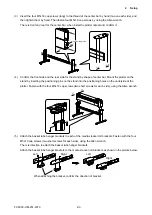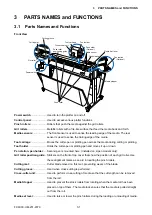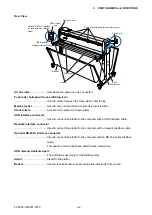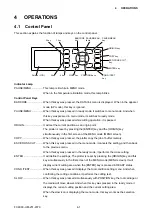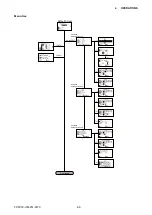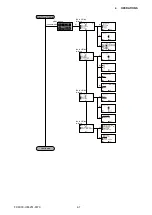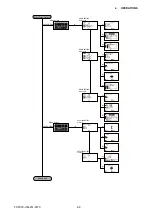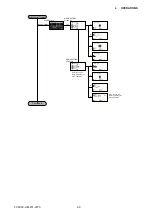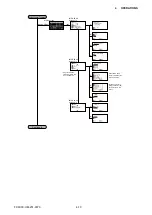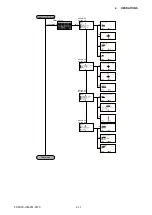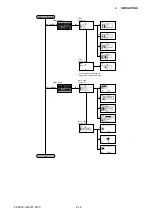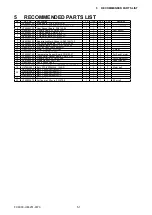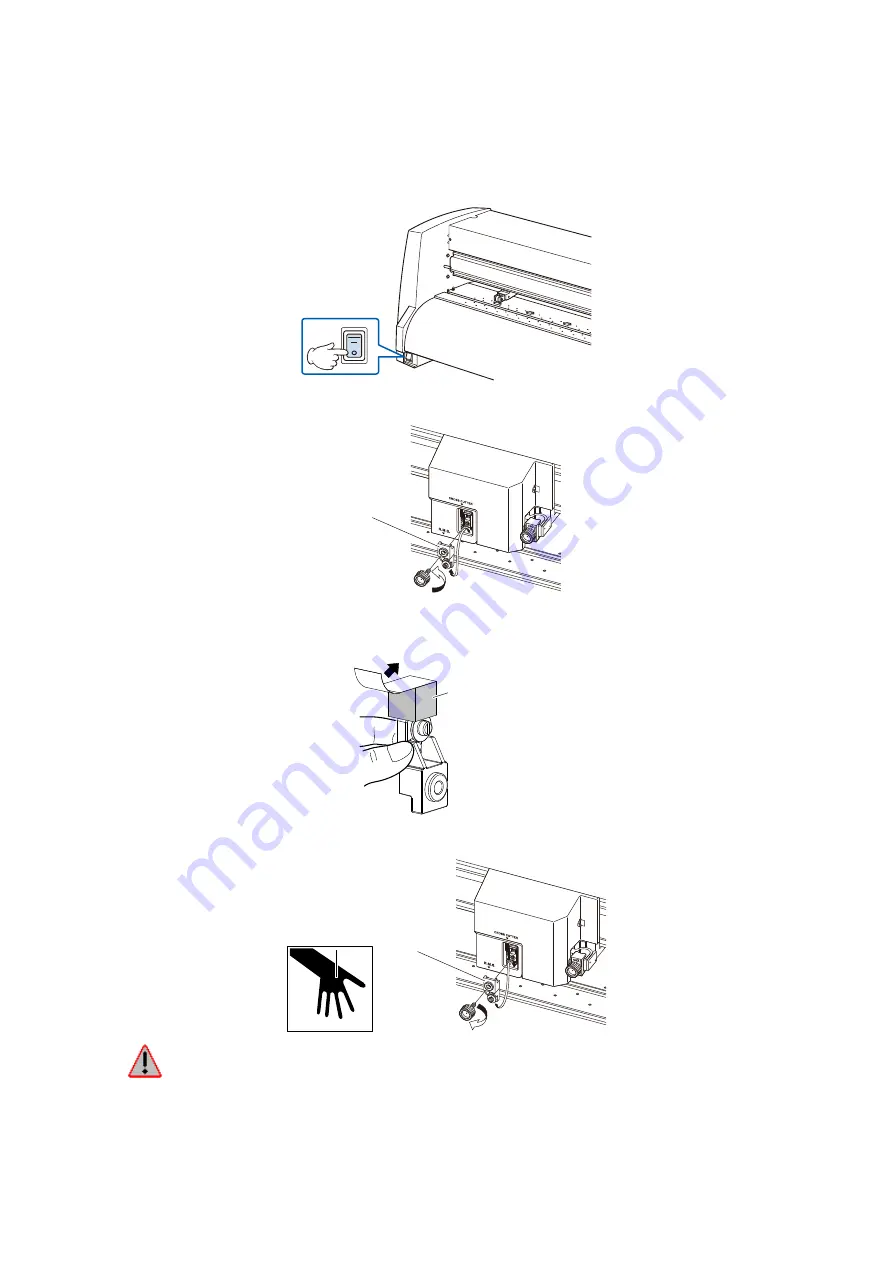
FC9000-UM-251-9370 3-6
3 PARTS NAMES and FUNCTIONS
3.3 Replacing the Cross-Cutter Blade
Follow the procedure below to replace the cross-cutter blade that is used to cut the media after the plotting or
cutting operation has been completed
(1) Check that the power switch is turned off (the “O“ side is pressed down)
(2) Remove the screw holding the cross-cutter blade in place, and then remove the cross-cutter blade
Cross-cutter
blade
(3) Remove the protective cushion from the replacement cross-cutter blade Be sure to remove the
protective cushion while holding the part of the cross-cutter blade shown in the figure below.
Protective cushion
(4) Attach the replacement cross-cutter blade, and tighten the screw to hold it in place
Cross-cutter blade
WARNING: The cross-cutter blade uses a very sharp blade Take care not to cut yourself on the
blade
Summary of Contents for FC9000-100
Page 1: ...CUTTING PLOTTER SERVICE MANUAL FC9000 75 100 140 160 FC9000 UM 251 01 9370...
Page 2: ......
Page 4: ...FC9000 UM 251 9370 II...
Page 38: ......
Page 201: ...FC9000 UM 251 9370 10 2 10 PARTS LIST Outer Casing 1 2 3 4 10 7 11 5 16 15 6 12 12 9 13 14 8...