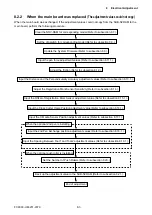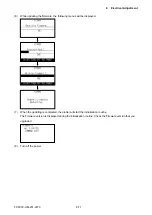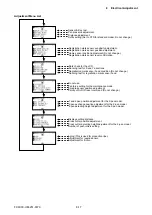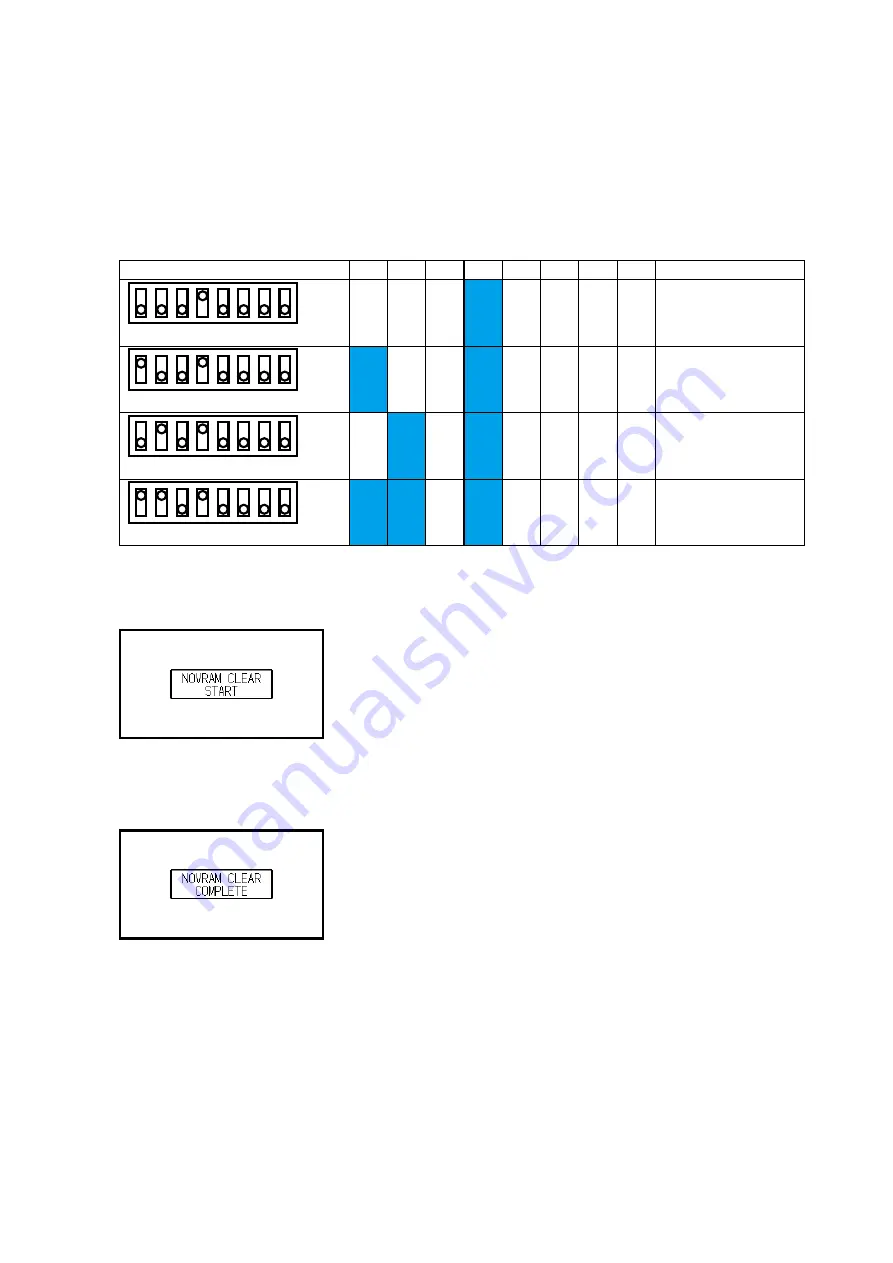
FC9000-UM-251-9370 8-12
8 Electrical Adjustment
8.7 Clearing the NOV-RAM
This function will set all adjustment value to the default settings of each model.
Perform this function after the main board was replaced.
How to clear the NOV-RAM.
(1) Turn off the power for the plotter.
(2) Set SW1 to the NOV-RAM clear mode as shown below.
Dip Switch (SW1)
1
2
3
4
5
6
7
8
Model
1 2 3 4 5 6 7 8
ON
OFF
OFF OFF OFF ON OFF OFF
-
OFF FC9000-75
1 2 3 4 5 6 7 8
ON
OFF
ON OFF OFF ON OFF OFF
-
OFF FC9000-100
1 2 3 4 5 6 7 8
ON
OFF
OFF ON OFF ON OFF OFF
-
OFF FC9000-140
1 2 3 4 5 6 7 8
ON
OFF
ON ON OFF ON OFF OFF
-
OFF FC9000-160
(3) Turn on the power to the plotter.
(4) The NOVRAM CLEAR START menu appears. The plotter immediately starts to clear the parameters on
the NOV-RAM, and then sets the default values.
Do not turn off the power while clearing the NOV-RAM.
Wait until the NOVRAM CLEAR COMPLETE menu appears. It will take a few minutes.
(5) When the clearing is complete, the NOVRAM CLEAR COMPLETE menu appears.
(6) Turn off the power for the plotter.
Summary of Contents for FC9000-100
Page 1: ...CUTTING PLOTTER SERVICE MANUAL FC9000 75 100 140 160 FC9000 UM 251 01 9370...
Page 2: ......
Page 4: ...FC9000 UM 251 9370 II...
Page 38: ......
Page 201: ...FC9000 UM 251 9370 10 2 10 PARTS LIST Outer Casing 1 2 3 4 10 7 11 5 16 15 6 12 12 9 13 14 8...