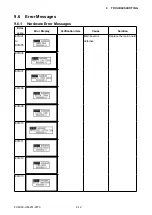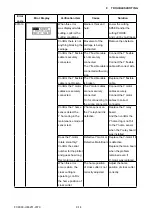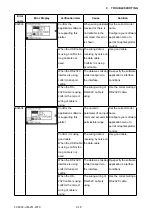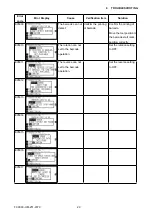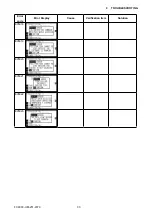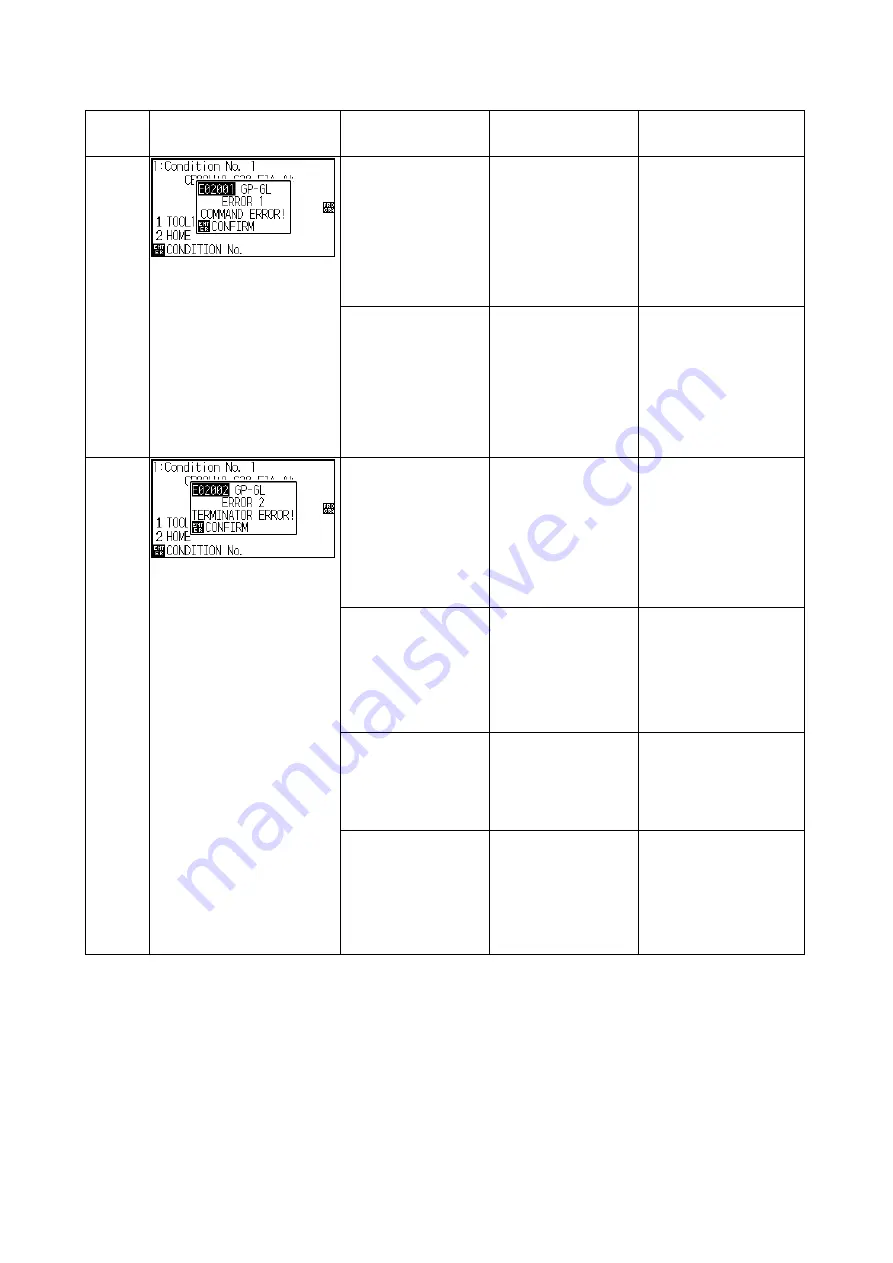
FC9000-UM-251-9370 9-17
9 TROUBLESHOOTING
9.6.2 Error Messages in GP-GL Command Mode
Error
code
Error Display
Verification item
Cause
Solution
E02001
Did the plotter write
characters to the
media?
The plotter is
receiving the HP-GL
command.
Set the command
setting to the HP-GL.
PAUSE/MENU -->
Upper position --> 2
COMMAND --> Select
the HP-GL.
Confirm the
command setting
is not set to GP-GL
from AUTO.
The some application
software sets to GP-
GL automatically
even if the command
setting is selecting
the AUTO.
Set the command
setting to the HP-GL.
PAUSE/MENU -->
Upper position --> 2
COMMAND --> Select
the HP-GL.
E02002
Confirm the
application software
is supporting this
plotter.
When wrong
terminator received or
there is no terminator
in the command, this
error is shown.
Set the correct model
name.
Configure your software
application menu to
permit Graphtec plotter
control.
When the USB cable
is using, confirm too
long cable is not
used.
The wrong data is
receiving by noise on
the data cable.
Confirm it is using
good cable.
Use good cable.
When the RS-232C
interface is using,
confirm transport
setting.
The data was missing
while transport via
the interface.
Re-specify the software
application’s interface
conditions.
When the RS-
232C cable is using,
confirm the correct
wiring of cable is
using.
The wrong wiring of
RS-232C cable is
using.
Use the correct wiring of
RS-232C cable.
Summary of Contents for FC9000-100
Page 1: ...CUTTING PLOTTER SERVICE MANUAL FC9000 75 100 140 160 FC9000 UM 251 01 9370...
Page 2: ......
Page 4: ...FC9000 UM 251 9370 II...
Page 38: ......
Page 201: ...FC9000 UM 251 9370 10 2 10 PARTS LIST Outer Casing 1 2 3 4 10 7 11 5 16 15 6 12 12 9 13 14 8...