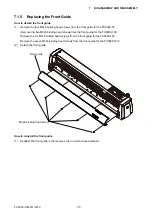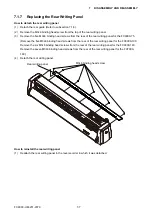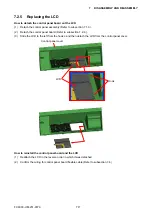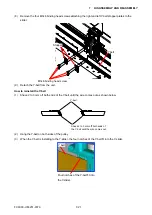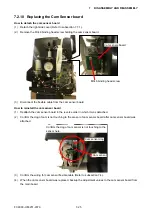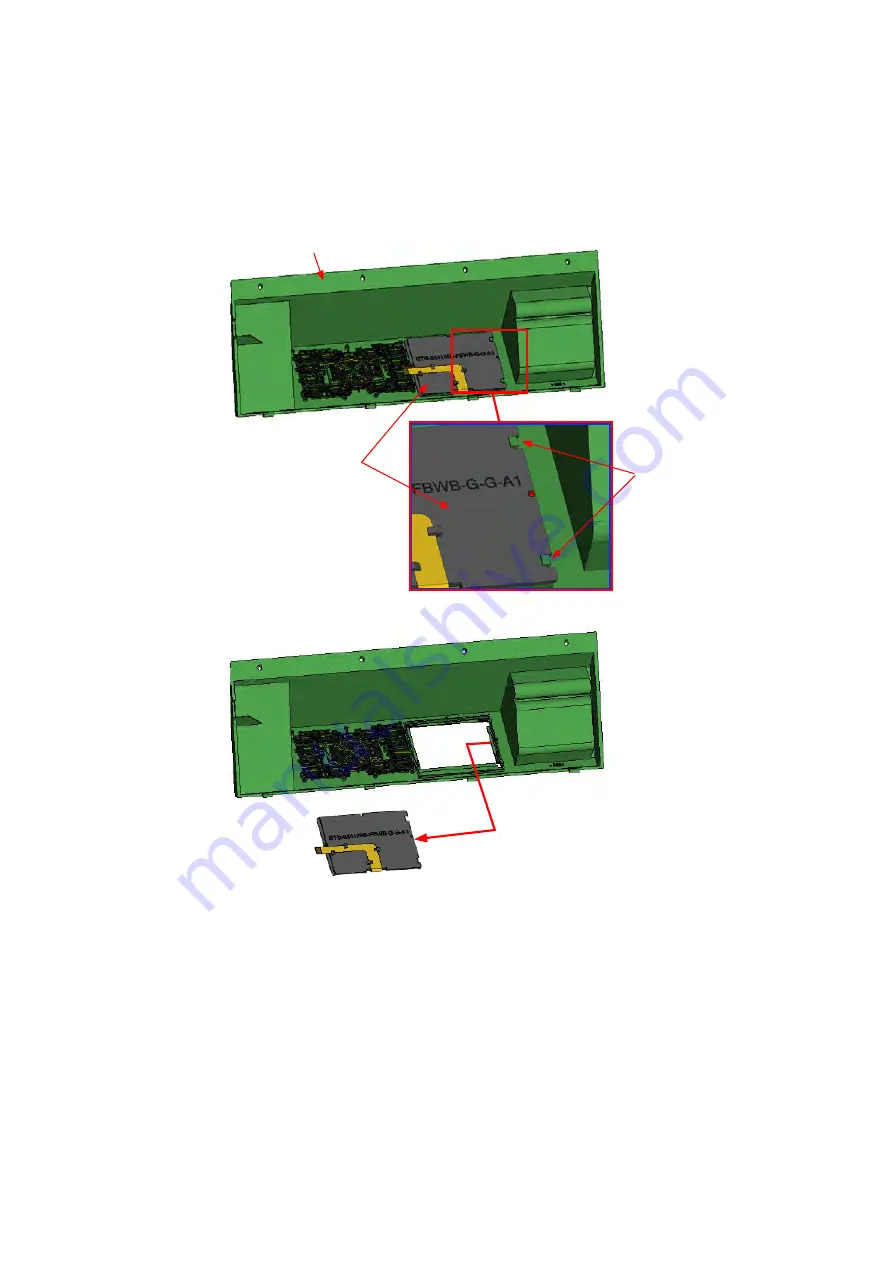
FC9000-UM-251-9370 7-17
7 DISASSEMBLY AND REASSEMBLY
7.2.5 Replacing the LCD
How to detach the control panel board ant the LCD
(1) Detach the control panel assembly (Refer to subsection 7.1.3.).
(2) Detach the control panel board (Refer to subsection 7.2.4.).
(3) Slide the LCD to the left from the hooks, and then detach the LCD from the control panel cover.
Hook
LCD
Control panel cover
How to reinstall the control panel board and the LCD
(1) Reattach the LCD in the reverse order in which it was detached.
(2)
Confirm the wiring for control panel board flexible cable (Refer to subsection 7.4.).
Summary of Contents for FC9000-100
Page 1: ...CUTTING PLOTTER SERVICE MANUAL FC9000 75 100 140 160 FC9000 UM 251 01 9370...
Page 2: ......
Page 4: ...FC9000 UM 251 9370 II...
Page 38: ......
Page 201: ...FC9000 UM 251 9370 10 2 10 PARTS LIST Outer Casing 1 2 3 4 10 7 11 5 16 15 6 12 12 9 13 14 8...