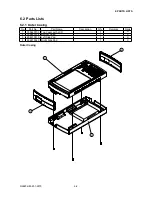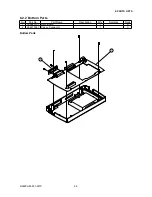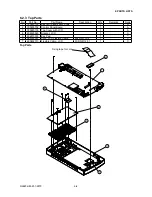GL820-UM-251-9370
5-3
5. INSPECTION AND CHECK PROCEDURES
(4) Press the [ENTER] key to display the menu below.
(5) Move the cursor to the “File Name” position using the [Direction] keys.
(6) Press the [ENTER] key to display the menu shown below.
(7) Move the cursor to the “USB1” position using the [Direction] keys.
Summary of Contents for GL820
Page 1: ...midi LOGGER SERVICE MANUAL 820 GL820 UM 251 GL820 UM 251 02 9370 ...
Page 2: ......
Page 8: ...GL820 UM 251 9370 1 2 1 CONFIGURATION ...
Page 12: ......
Page 36: ......
Page 56: ......