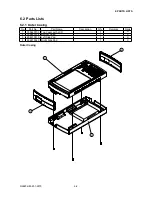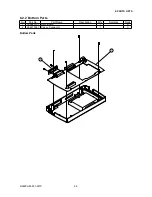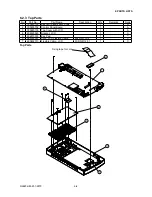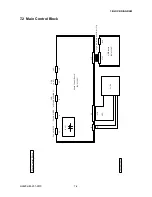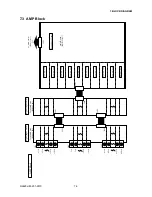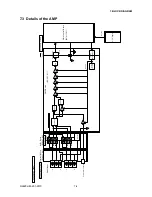GL820-UM-251-9370
5-9
5. INSPECTION AND CHECK PROCEDURES
5.3 Temperature Accuracy
Preparation
• Use (T) and (K) temperature compensation leads to connect a 0˚C reference temperature device (zero
controller) to the GL820 input terminals.
• Set the AC Line cycle setting of the GL820 to the same cycle as that of your AC line.
• Set the Sampling setting of the GL820 to at least 1 sec or longer.
Wiring connection
Same wiring connection as Setup2. (See Setup2 procedure)
Setting procedure
(1) Load the condition settings file GL820ConditionTC.CND from the USB memory device.
Measurement procedure (
temperature accuracy)
(1) Short the input reference voltage signal for the 0˚C reference temperature device (zero controller)
according to the table below, then check that the level of measurement is within the rating.
Input voltage precision ratings (Type T)
Temperature
Input voltage
Factory Rating
Product Rating
0 ˚C
0.000 mV
-0.8 ˚C to +0.8 ˚C
-1.0 ˚C to +1.0 ˚C
Input voltage precision ratings (Type K)
Temperature
Input voltage
Factory Rating
Product Rating
0 ˚C
0.000 mV
-1.0 ˚C to +1.0 ˚C
-1.5 ˚C to +1.5 ˚C
(2) Press the [DISPLAY] key until the menu shown below appears.
Summary of Contents for GL820
Page 1: ...midi LOGGER SERVICE MANUAL 820 GL820 UM 251 GL820 UM 251 02 9370 ...
Page 2: ......
Page 8: ...GL820 UM 251 9370 1 2 1 CONFIGURATION ...
Page 12: ......
Page 36: ......
Page 56: ......