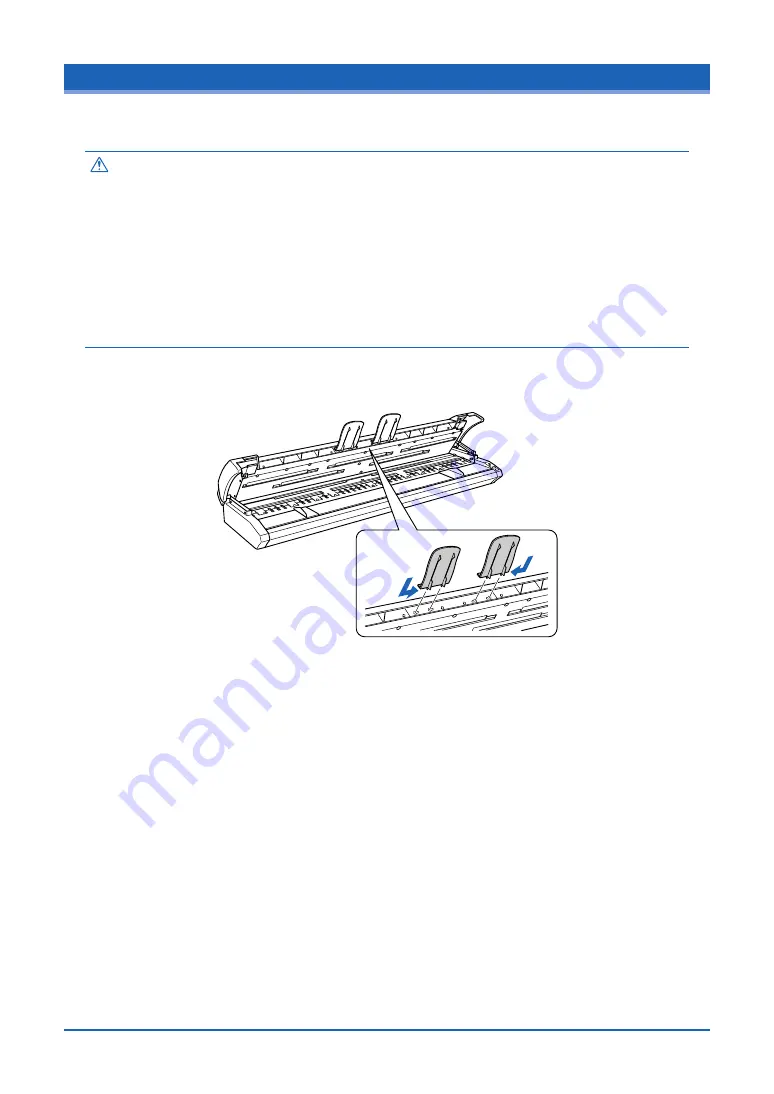
1-5
1.5 Attaching the Anti-curling Guides
Always ensure that the anti-curling guides are attached to the scanner unit before scanning a
document, irrespective of the type of document to be scanned.
Caution
A document that has been returned may get caught up in the scanner and become
damaged if it is re-scanned without the anti-curling guides in place.
Moreover, depending on the condition of the document, there is a risk of it becoming
caught up in the scanner even when the anti-curling guides are used.
If your document falls into one of the following categories, either place the document
inside the carrier sheet that is available as an option, or have the operator manually guide
the returned document so that it does not get caught up in the scanner.
• Curled documents with a width that exceeds A2-size (420 mm)
• Fragile documents with a width that exceeds A2-size (420 mm)
Be sure to use the carrier sheet for documents in the following conditions:
• Considerably damaged documents
• Badly creased documents
(1) Insert the ribs on one of the anti-curling guides into the corresponding slots into the top
cover, and then slide the guide forward.
(2) Repeat the procedure for the second guide.
















































