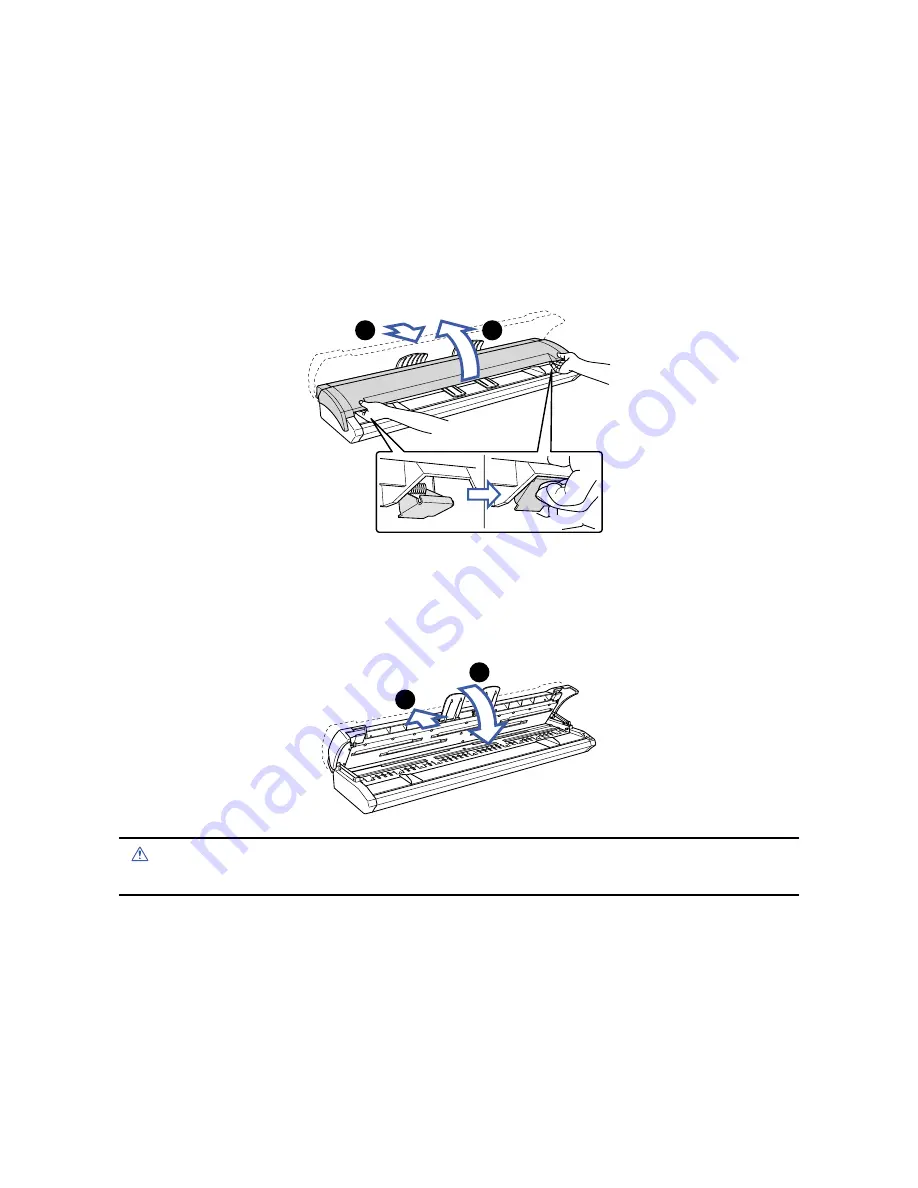
SK200-UM-251-9370
5-1
5. DAILY MAINTENANCE
5. DAILY MAINTENANCE
5.1 Opening and Closing the Top Cover
Opening the top cover
(1) Turn off the scanner.
(2) Push the left and right open levers on the top cover in the upward direction to unlock them, and then
open the cover fully (approximately 60 degrees).
(3) When the cover is fully open, lower it slightly to engage the top cover fixing stay that holds the top cover
in place.
2
1
Closing the top cover
(1) Raise the top cover slightly from its open status to disengage the top cover fixing stay, and then close
the cover gently.
(2) Check that the left and right levers on the top cover are locked.
2
1
Caution
Take care not to get your fingers caught when opening or closing the cover.
Summary of Contents for SK200-09
Page 1: ...SK200 UM251 03 9370 SERVICE MANUAL MANUAL NO SK200 UM 251 ...
Page 6: ......
Page 10: ...SK200 UM 251 9370 1 4 1 OVERVIEW When the scanner is mounted on the high stand 1185 720 1100 ...
Page 38: ......
Page 40: ......
Page 42: ......
Page 100: ......
Page 112: ......
Page 135: ...SK200 UM 251 9370 13 23 13 BLOCK DIAGRAM AND CIRCUIT DIAGRAMS Power Board CN4091 07 2 4 ...
Page 136: ...SK200 UM 251 9370 13 24 13 BLOCK DIAGRAM AND CIRCUIT DIAGRAMS Power Board CN4091 07 3 4 ...
Page 137: ...SK200 UM 251 9370 13 25 13 BLOCK DIAGRAM AND CIRCUIT DIAGRAMS Power Board CN4091 07 4 4 ...
Page 162: ...SK200 UM 251 9370 13 50 13 BLOCK DIAGRAM AND CIRCUIT DIAGRAMS Power Board CN4091 17A 2 4 ...
Page 163: ...SK200 UM 251 9370 13 51 13 BLOCK DIAGRAM AND CIRCUIT DIAGRAMS Power Board CN4091 17A 3 4 ...
Page 164: ...SK200 UM 251 9370 13 52 13 BLOCK DIAGRAM AND CIRCUIT DIAGRAMS Power Board CN4091 17A 4 4 ...
















































