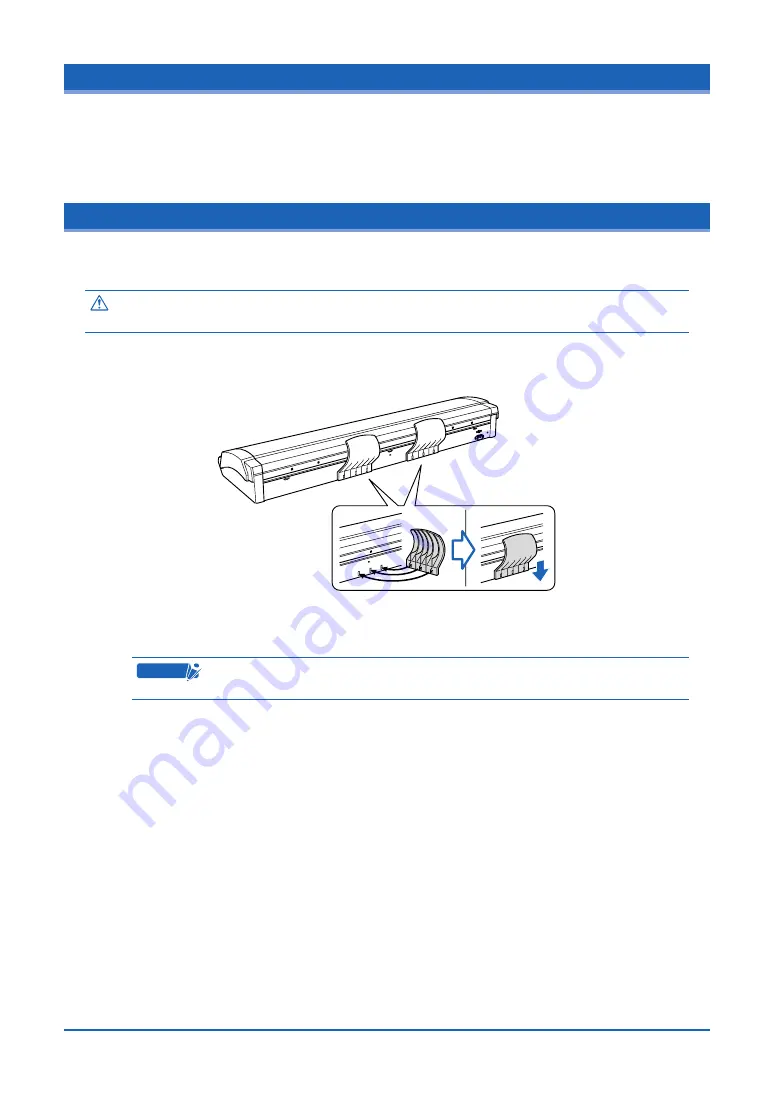
1-4
1.3 Assembling the Scanner
Please refer to the separate Stand Assembly Instruction Sheet for the stand assembly procedure.
1.4 Attaching the Rear Guides
Always ensure that the rear guides are attached to the scanner unit before scanning a document,
irrespective of the type of document to be scanned.
Caution
The document may be damaged upon contact with the power cable if it is scanned
without the rear guides in place.
(1) Insert the ribs on the inside of one of the rear guides into the corresponding slots at the
rear of the scanner, and then push the guide downward.
(2) Repeat the procedure for the second guide.
C
heckpoint
Detach the rear guides when moving or packing the scanner. Press lightly against
each guide and then lift it up to detach it.
















































