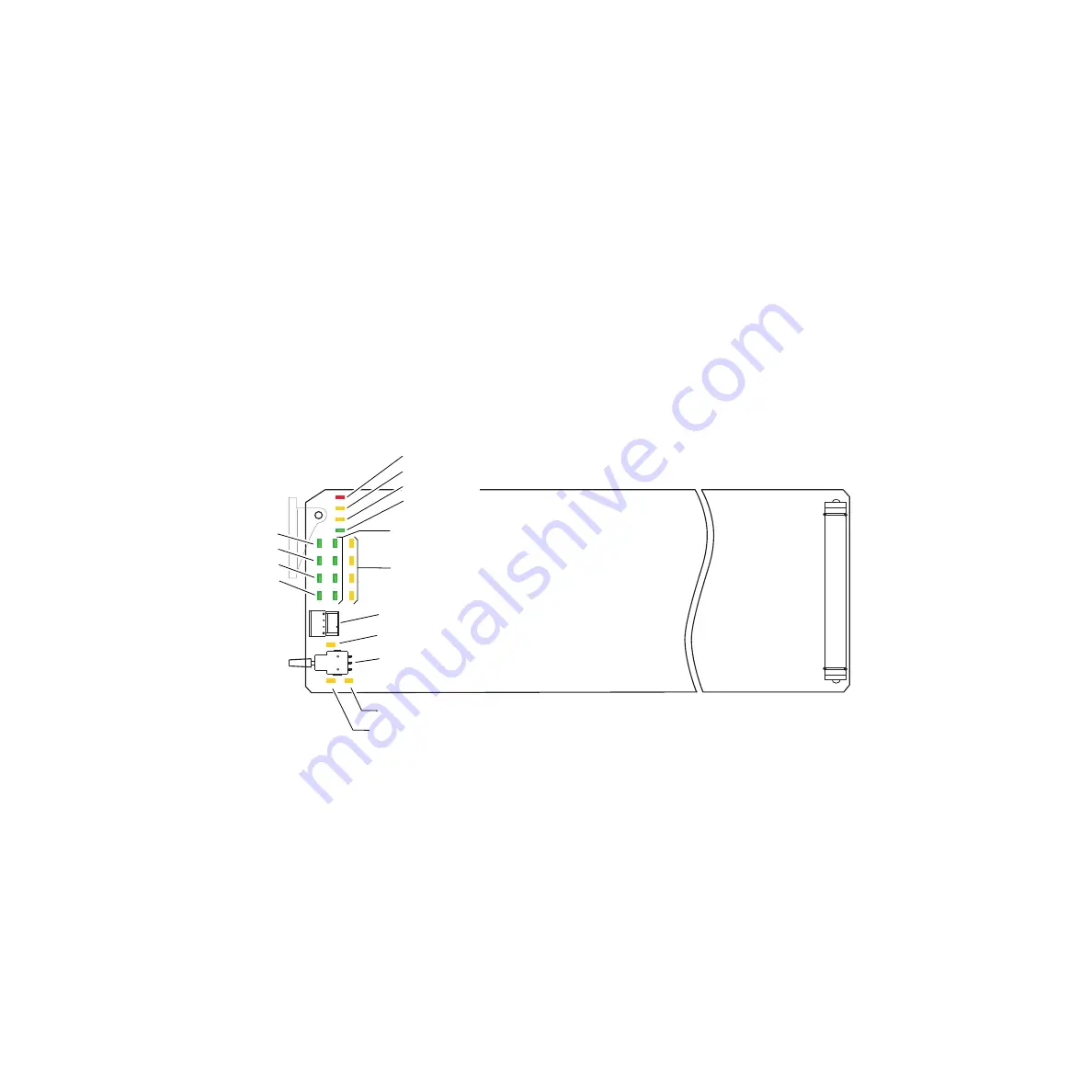
12
8920MUX Instruction Manual
Power Up
Power Up
The front LED indicators and configuration switches are illustrated in
. Upon power-up, the green PWR LED should light and the yellow
CONF LED should illuminate for the duration of module initialization.
Operation Indicator LEDs
With factory default configuration and a valid SD input with AES/EBU
audio content, the green PWR LED, the SD format (either 525 or 625) LED,
and the appropriate audio Signal Present LEDs should be on. The appro-
priate yellow Insert LED (G1 through G4) will indicate which audio group
(if any) the module is configured to insert.
Note
A flashing Insert LED indicates an invalid insertion configuration has been
attempted and the existing audio group has not been deleted or replaced.
Figure 5. Operation Indicator LEDs
SW1 – Function Rotary Switch
G1
G4
2nd LED (yellow)
SW2 – Select/Adjust Paddle Switch
EDH presence (yellow)
24-bit Audio insertion (yellow)
8037_05
FAULT (red)
COMM (yellow)
CONF (yellow)
PWR (green)
Audio G1 through G4
Signal Present (green)
Audio G1 through G4
Insert (yellow)
625 (green)
525 (green)
AES 1 (green)
AES 2 (green)
Summary of Contents for 8920MUX -
Page 4: ...4 8920MUX Instruction Manual Contents ...
Page 6: ...6 8920MUX Instruction Manual Preface ...
Page 28: ...28 8920MUX Instruction Manual Configuration Figure 12 Audio Group Management Display ...
Page 32: ...32 8920MUX Instruction Manual Configuration Figure 15 8920MUX Slot Config Page ...
Page 44: ...44 8920MUX Instruction Manual Functional Description ...
Page 48: ...24 8920MUX Instruction Manual 8920MUX Video Audio Multiplexer ...
Page 50: ...24 8920MUX Instruction Manual 8920MUX Video Audio Multiplexer ...













































