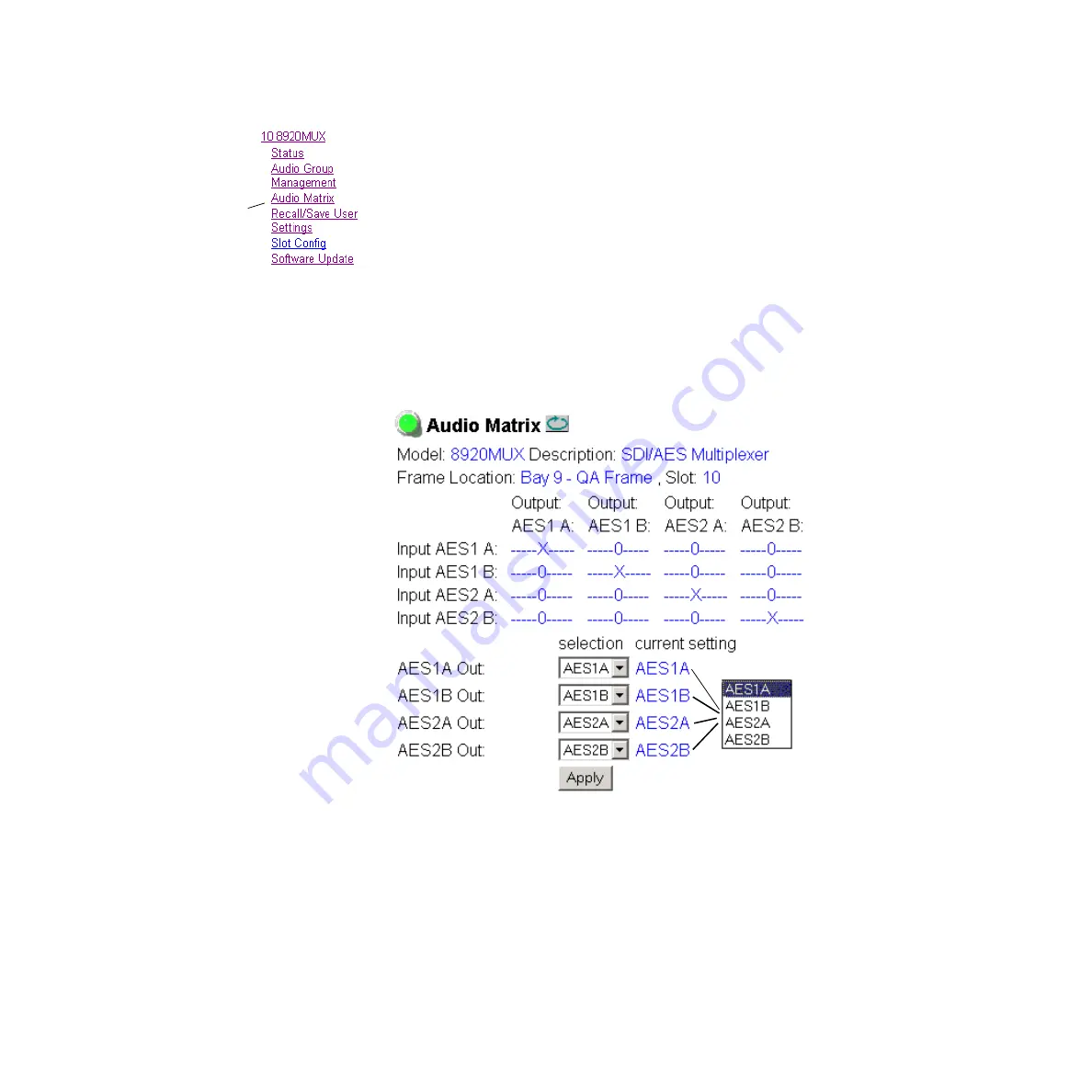
8920MUX Instruction Manual
29
Configuration
Audio Matrix
When Synchronization is set to Synchronous with matrix control mode
(syn.matrix) as described in
Audio Group Management on page 27
, the Audio
Matrix page (see
) allows you to switch any one of the four input
audio channels from the selected audio group (G1, G2, G3, or G4) into any
or all of the output audio channels.
Pull-down menus allow you to select any of the four input channels
(AES1A, AES1B, AES2A, or AES2B) for insertion in each of the output chan-
nels.The Input/Output map indicates the selected input channel by
placing an
X
in the appropriate input row for each output column.
When Synchronization is set to Synchronous (syn.AES) or Asynchronous
(asyn.AES) modes, the display will show only the default channel assig-
ments.
Figure 13. Audio Matrix Display
Use
this
link
Summary of Contents for 8920MUX -
Page 4: ...4 8920MUX Instruction Manual Contents ...
Page 6: ...6 8920MUX Instruction Manual Preface ...
Page 28: ...28 8920MUX Instruction Manual Configuration Figure 12 Audio Group Management Display ...
Page 32: ...32 8920MUX Instruction Manual Configuration Figure 15 8920MUX Slot Config Page ...
Page 44: ...44 8920MUX Instruction Manual Functional Description ...
Page 48: ...24 8920MUX Instruction Manual 8920MUX Video Audio Multiplexer ...
Page 50: ...24 8920MUX Instruction Manual 8920MUX Video Audio Multiplexer ...
















































