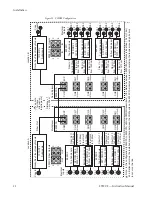8935CF — Instruction Manual
23
Configuration and Monitoring
Configuration and Monitoring
8935CF module configuration and monitoring can be performed locally
using the onboard controls or using a web browser GUI interface when the
8900NET Network Interface module is present in the GeckoFlex frame.
Control and monitoring is described in the following sections:
•
Operating Modes Overview –
•
Local Configuration and Monitoring –
•
Remote Configuration and Monitoring –
Operating Modes Overview
Each of the four channels must be configured for the desired operating
mode. This can be done using the onboard switches or on the Settings web
page using the web browser interface. The five different modes of opera-
tion are described in this section. Input signal monitoring differs between
modes as described in each mode section below. For an input signal moni-
toring summary, refer to
The 8935CF supports the following modes of operation:
•
Auto/Mute mode
•
Fixed 270M/Mute mode
•
Fixed 1.5G/Mute mode
•
Auto/Bypass mode
•
Fixed/Bypass mode
Auto/Mute Mode (Default)
In this mode, the electrical inputs are equalized and fed to the reclocker. If
the specific bit rates of 270Mb/s or 1.5Gb/s are analyzed by the module, it
will reclock the signal at the determined bit rate and feed this signal to both
the electrical BNC and the fiber optic outputs. With input reporting
enabled, the input signal will be reported as Present.
If the input signal is not 270Mb/s or 1.5Gb/s or the signal input is not
present, the output of the reclocker will be muted and the outputs will be
static (muted). With input reporting enabled, the input signal will be
reported as Not Present.