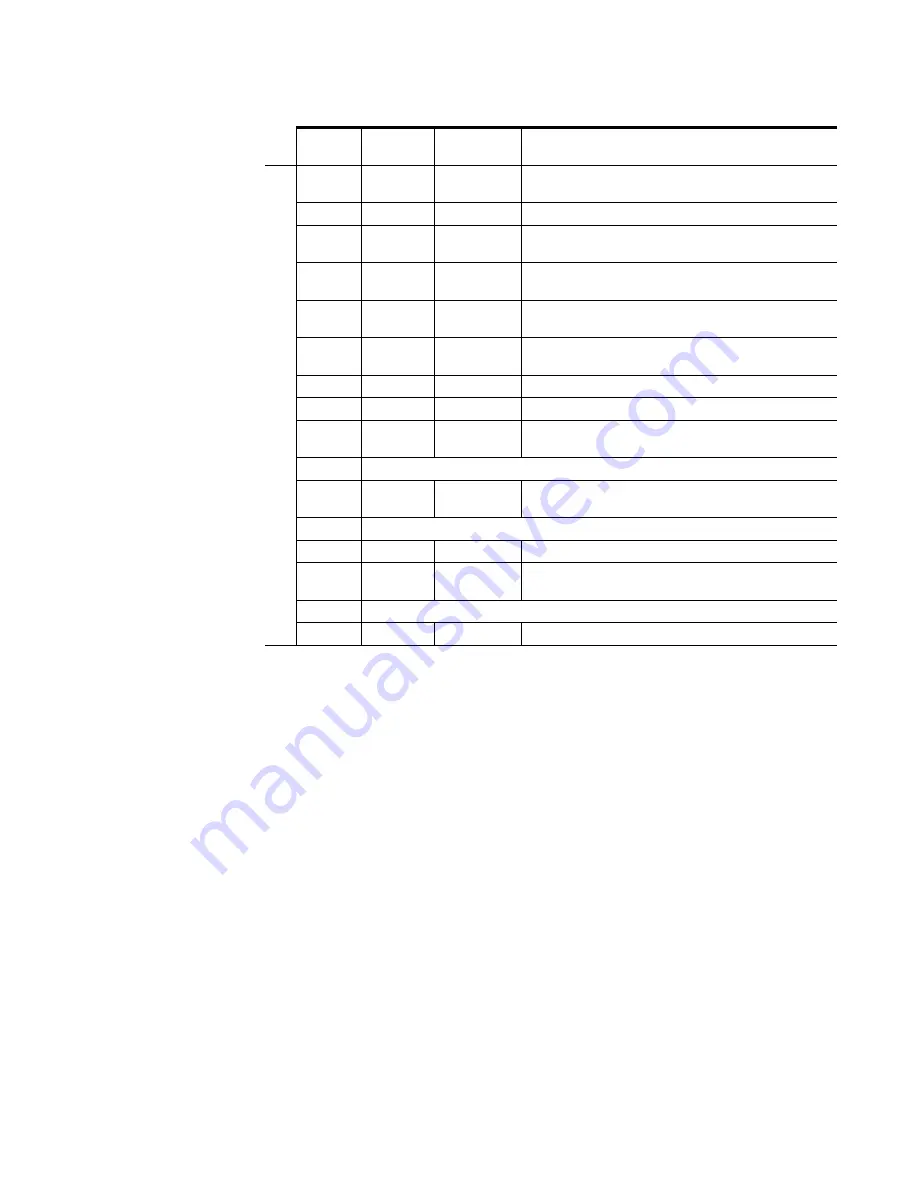
8960ENC Instruction Manual
21
Configuration
Bank 2 - 2nd LED On
0
Video
Reference
Lock Source – Selecting Video forces delay mode even if a refer-
ence signal is present
1
+
–
Fine delay adjustment
2
+
–
Horizontal Delay
2
– Provides synchronizer delay adjustment in
clock increments and line increments accordingly.t
3
+
–
Vertical Delay
2
– Provides synchronizer delay adjustment in
clock increments and line increments accordingly
4
Manual Auto
Freeze Recognition
2
– Selecting Auto stores the last field in the
frame synchronizer to use if the input video is lost or corrupted.
5
Off On
Freeze Manual
2
– Enables/Disables manual selection of Freeze
Mode according to positions 6&7.
6
Frame Field
Freeze
Mode
2
– Select between Frame and Field.
7
Field 1
Field 2
Freeze Field
2
– Select between Field 1 and Field 2.
8
Last Field
Black
Freeze Signal
2
– Selects the freeze output signal if Auto or man-
ual freeze is activated.
9
currently not used
A
Enable
Disable
Cross color removal – Enables/Disables the cross-color remov-
ing 2D filter.
B
currently not used
C
Colorbar
Linearity
Test Signal – Select between colorbar and linearity signal.
D
Enable
Disable
Test Mode – If Test is selected, the input SDI is replaced with the
test pattern selected in 2:C.
E
Inactive Position
F
On
Off
Adds or removes setup for vertical interval in both fields
1
Inactive if User Adjustments (switch position 5) is set to Calibrated
2
Inactive if Frame Sync Submodule is not present
Table 5. Encoder Configuration Functions - (continued)
Function
Switch
Paddle
Switch Up
Paddle
Switch Down
Function Description
Summary of Contents for 8960ENC -
Page 4: ...4 8960ENC Instruction Manual Contents Index 49 ...
Page 6: ...6 8960ENC Instruction Manual Preface ...
Page 33: ...8960ENC Instruction Manual 33 Configuration Figure 17 Timing Web Page ...
Page 34: ...34 8960ENC Instruction Manual Configuration Figure 18 Timing Web Page Slider Controls ...
Page 38: ...38 8960ENC Instruction Manual Configuration Figure 21 8960ENC Slot Config Web Page ...
















































