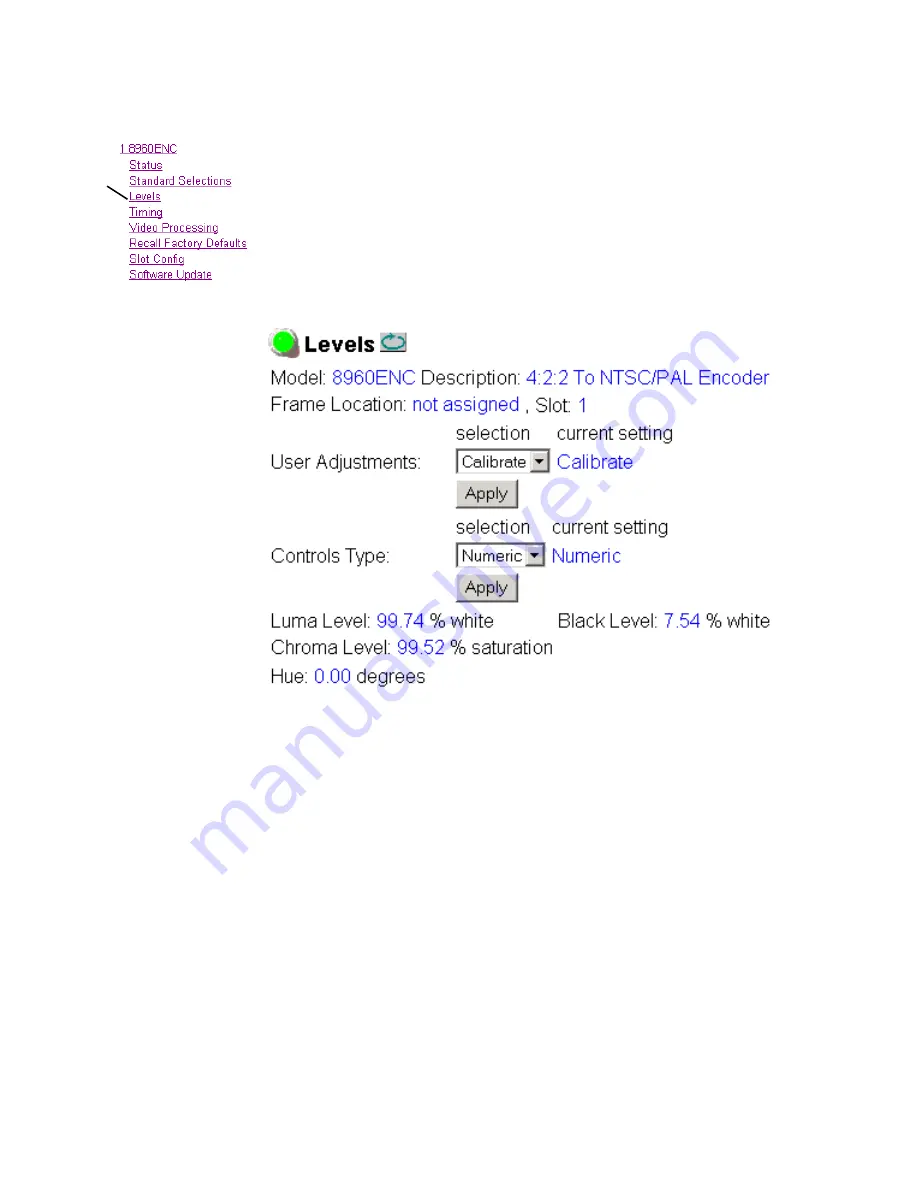
30
8960ENC Instruction Manual
Configuration
Level Adjustment Web Page
The
Levels web page provides access to processing amplifier controls. You
may select user adjustable or calibrated level modes.
Set the User Adjustments pulldown to either
Calibrate
or
User
.
In
Calibrate
mode, the module selects preset factory default values opti-
mized for a calibrated video output. The values will be reported as
read-only as shown in
Figure 14. Levels Web Page – Calibrate Mode
In
User
mode, select
Slider
or
Numeric
adjustment mode to adjust the fol-
lowing output video parameters (see
for numeric con-
trols and
for slider controls):
•
Luma level (luminance gain relative % white),
•
Chroma level (chrominance gain relative % saturation),
•
Hue, 0 – 360 degrees (525 standard only), and
•
Black level (black level relative to % white).
In either adjustment mode, the single arrow will increment/decrement the
values by approximately 1x the parameter value. The double arrows will
increment/decrement the values by approximately 10x. In
Numeric
adjust-
ment mode, you may also enter a value directly into the window.
Note
Numeric displays are for approximate values only. Calculation of displayed
values are subject to decimal place truncation. Variation from the absolute
value increases at higher adjustment levels.
Use
this
link
Summary of Contents for 8960ENC -
Page 4: ...4 8960ENC Instruction Manual Contents Index 49 ...
Page 6: ...6 8960ENC Instruction Manual Preface ...
Page 33: ...8960ENC Instruction Manual 33 Configuration Figure 17 Timing Web Page ...
Page 34: ...34 8960ENC Instruction Manual Configuration Figure 18 Timing Web Page Slider Controls ...
Page 38: ...38 8960ENC Instruction Manual Configuration Figure 21 8960ENC Slot Config Web Page ...
















































