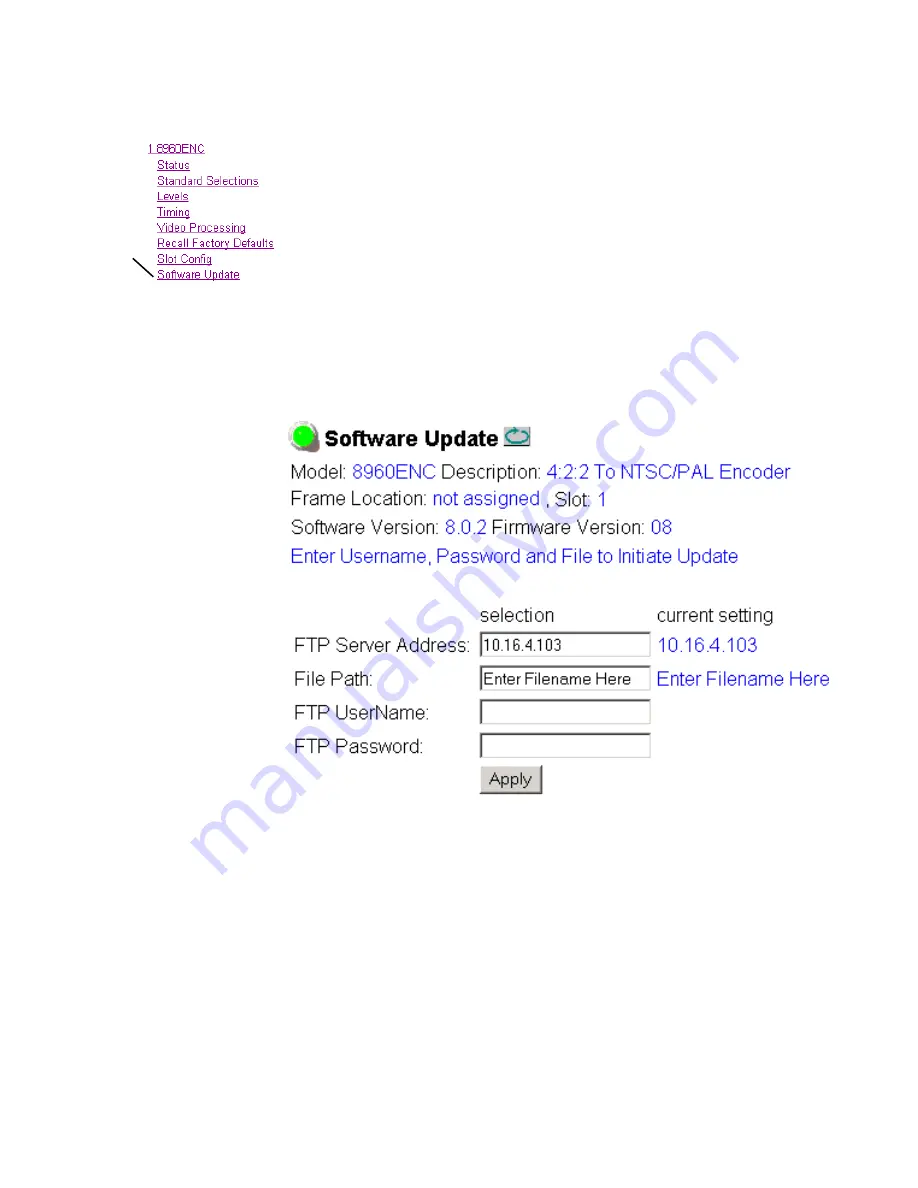
8960ENC Instruction Manual
39
Configuration
Software Update Web Page
The Software Update page (
) is not currently used to download
module software updates via the web. For instructions on updating to the
latest software, refer first to the 8960ENC Release Notes that accompany
the software update for complete details.
Currently, the only recommended method of software updating is done
with a software kit (8900-FLOAD-CBL) that includes a CD-ROM with the
current software files and a serial cable assembly available from Grass
Valley.
Refer to the
8900-FLOAD-CBL Software Upgrade Instruction Manual in
pdf format on the CD-ROM for complete updating instructions and the
required software files for the module.
Figure 22. 8960ENC Software Update Web Page
Use
this
link
Summary of Contents for 8960ENC -
Page 4: ...4 8960ENC Instruction Manual Contents Index 49 ...
Page 6: ...6 8960ENC Instruction Manual Preface ...
Page 33: ...8960ENC Instruction Manual 33 Configuration Figure 17 Timing Web Page ...
Page 34: ...34 8960ENC Instruction Manual Configuration Figure 18 Timing Web Page Slider Controls ...
Page 38: ...38 8960ENC Instruction Manual Configuration Figure 21 8960ENC Slot Config Web Page ...














































