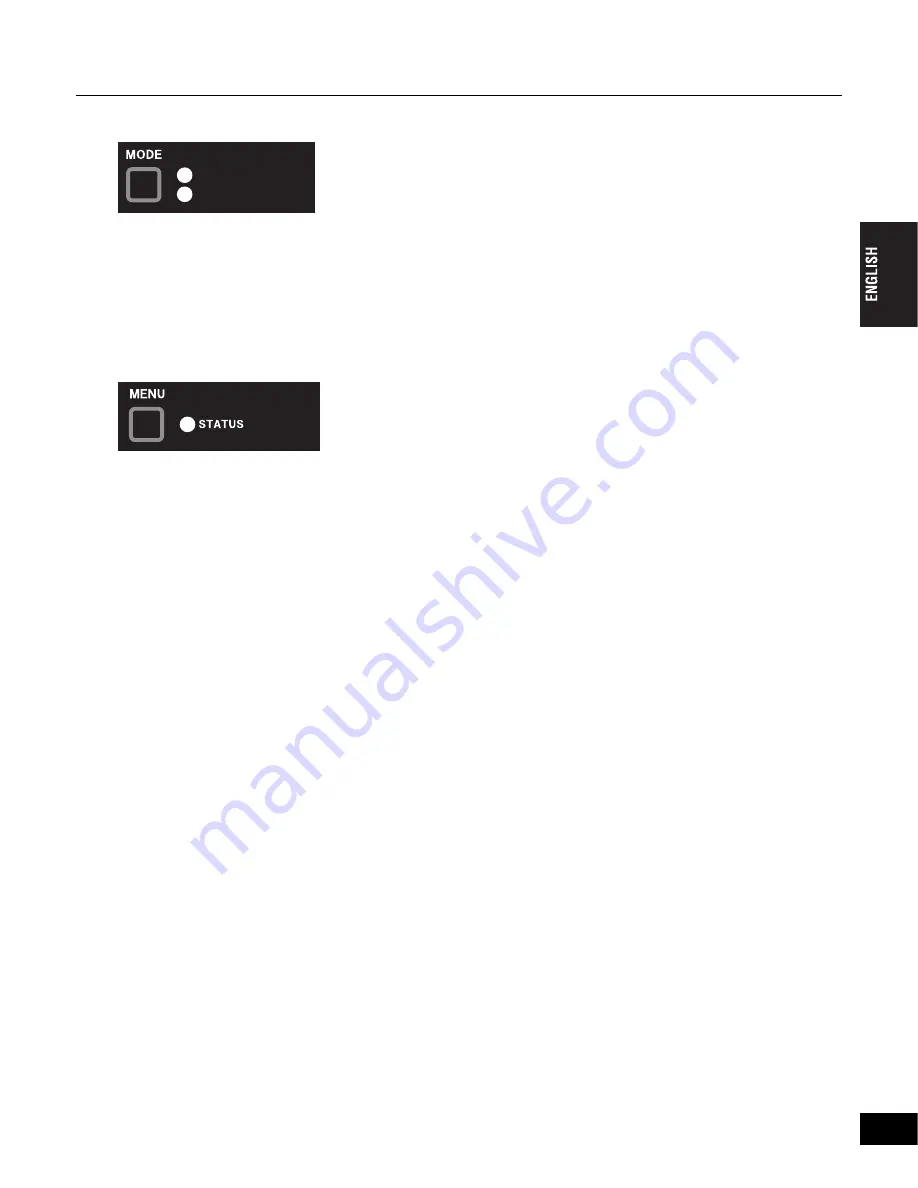
Chapter 2 - Basic Operations
15
• MODE button
5&+#0#.1)ă&8
&8ă5&+#0#.1)
Used to switch on the operation mode of the ADVC3000. Pressing the button will activate the
Encode operation and Decode operation alternately.
When “SDI/ANALOG
DV” LED illuminates, ADVC3000 converts input SDI or analog signal to DV
signal (DV Encode). When “DV
SDI/ANALOG” LED illuminates, it converts input DV signal to SDI
signal and analog signal (DV Decode).
• STATUS LED
Displays the following status.
Off:
.................... 9-pin remote control is disabled.
Lit green:
.......... 9-pin remote control is enabled.
Lit red:
.............. 9-pin remote control has been set to enabled, but remote control is prevented by
a communication error. Check that the 9-pin remote cable is correctly connected,
that the connected device’s power is ON, and that the remote control setting has
been enabled on the connected device.
Flashing red:
... A major ADVC3000 operation error has occurred, or several signals required
for operation can’t be detected. Check the error status display screen. Input the
required signals correctly or change the settings for ADVC3000.
* For more information on error status, see “Error status screen” (p.25).
17
Summary of Contents for ADVC3000 -
Page 1: ...User Manual 3000 ...
















































