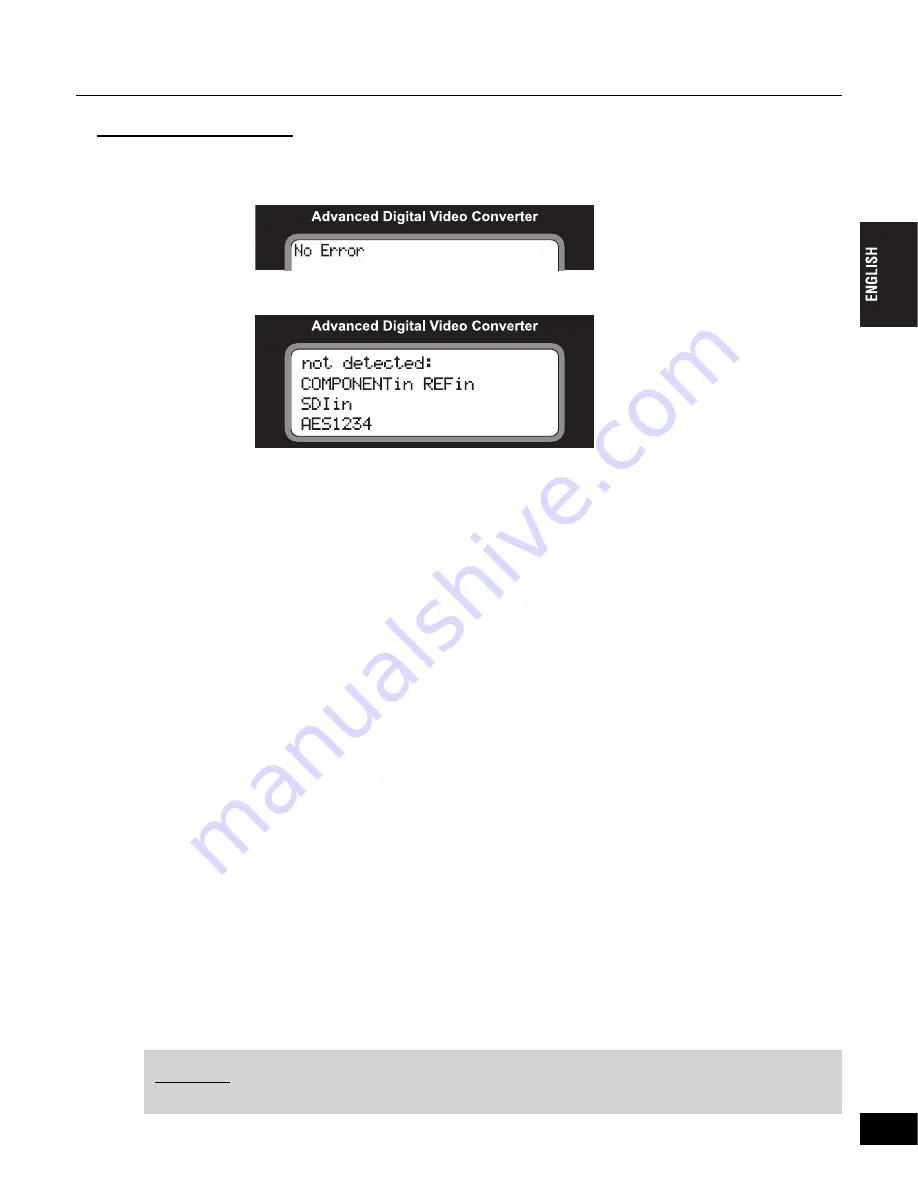
Chapter 2 - Basic Operations
25
Error status screen
This screen shows error messages.
• When error is not detected
• When error is detected
COMPOSITEin/COMPONENTin/S VIDEOin/SDIin
•
In SDI/ANALOG
DV mode
Displayed when the video signal selected by the VIDEO IN button failed to be input. The LED does
not fl ash, however, when “104 DVout auto-mute” is set to “off”. “SDIin” is displayed when SDI audio
is selected by the AUDIO IN button but the SDI signal is not correctly recognized and LED does not
fl ash.
•
In DV
SDI/ANALOG mode
Displayed when the video signal selected by the VIDEO IN button failed to be input with “401 ext. sync”
set to “enable” or “advanced” (external sync is enabled) and with “404 ext. sync source” set to “input
video”.
REFin
•
In SDI/ANALOG
DV mode
Displayed when the REF signal cannot be detected in the REF IN connector (sync cannot be
locked) with “109 Vout ref. select” set to “REF”.
•
In DV
SDI/ANALOG mode
Displayed when the REF signal cannot be detected in the REF IN connector (sync cannot be
locked) with “401 ext. sync” set to “enable” or “advanced” (external sync is enabled) and with “404
ext. sync source” set to “REF”.
AES12
AES/EBU audio input is selected for SDI/ANALOG
DV mode, but signals for CH1 and CH2
can’t be detected.
AES 34
AES/EBU audio input is selected for SDI/ANALOG
DV mode, but signals for CH3 and CH4
can’t be detected.
AES1234
AES/EBU audio input is selected for SDI/ANALOG
DV mode, but signals for CH1, CH2, CH3
and CH4 can’t be detected.
NOTES
When “601 SG output” is set to ON, these messages will not be displayed.
27
Summary of Contents for ADVC3000 -
Page 1: ...User Manual 3000 ...
















































