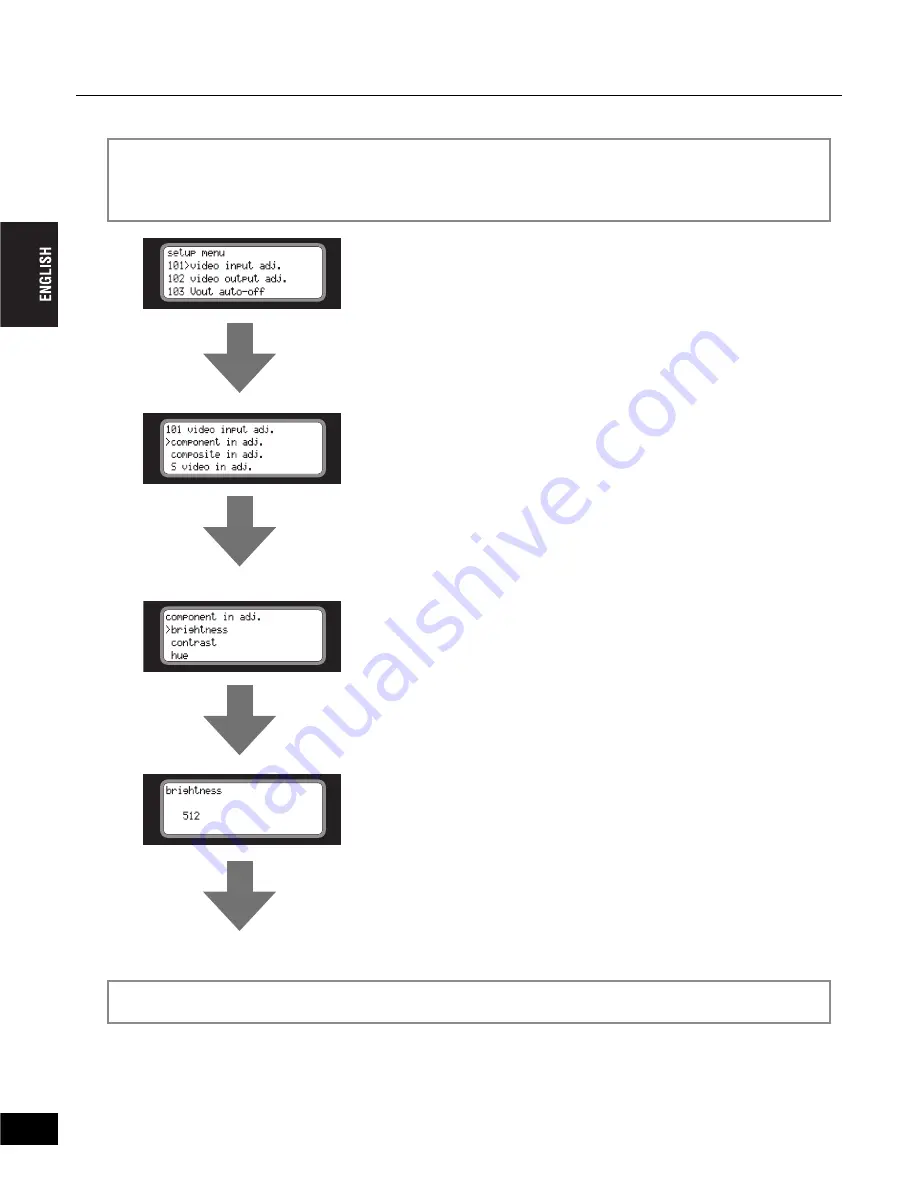
Chapter 2 - Basic Operations
32
After selecting the menu item with the Select dial, turn the Select dial to change its setting.
If the menu item chosen has a sub-menu, press the Select dial to display the sub-menu.
3
*Press the MENU button if you want to cancel the setting.
Press the MENU button to return to the main menu.
4
Press the Select dial.
The item has been chosen in step 2.
Press the Select dial.
Turn the Select dial to choose the item.
Press the Select dial.
Turn the Select dial to choose the item.
Press the Select dial.
Turn the Select dial to choose the setting.
Sub-menu
The setting has been changed.
(Continued)
34
Summary of Contents for ADVC3000 -
Page 1: ...User Manual 3000 ...
















































