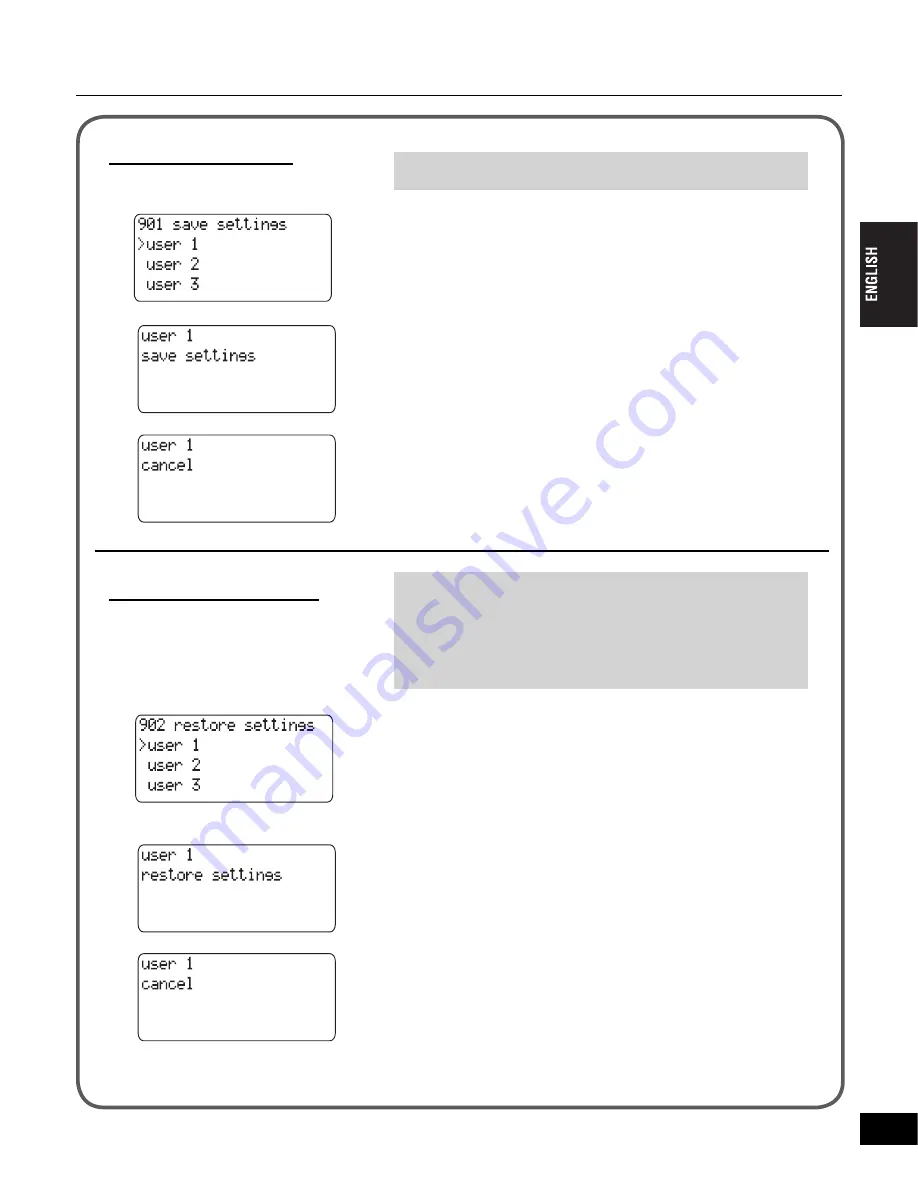
Chapter 2 - Basic Operations
61
63
901 save settings
Save settings
Saves the current setting to the user 1 to 3 settings.
1. Turn the Select dial to select user 1 to 3, and press the Select
dial.
user1: save the current setting as user 1
user2: save the current setting as user 2
user3: save the current setting as user 3
2. Turn the Select dial and display “save settings” (fl ashing) to
save the current settings, and press the Select dial.
When you cancel the setting, display “cancel” (fl ashing) and
press the Select dial.
(returns to the step 1 display)
902 restore settings
Restore settings (Default settings)
Restores the current settings to the user setting, or to
the factory default.
Once you have changed this setting, you may be
prompted to turn the power off to make the new setting
take effect.
1. Turn the Select dial to select user 1 to 3 or “factory default”, and
press the Select dial.
user1: return the setting to user 1 setting
user2: return the setting to user 2 setting
user3: return the setting to user 3 setting
factory default: return the setting to the factory default
2. Turn the Select dial and display “restore settings” (fl ashing) to
change the settings, and press the Select dial.
When you cancel the setting, display “cancel” (fl ashing) and
press the Select dial.
(returns to the step 1 display)
Summary of Contents for ADVC3000 -
Page 1: ...User Manual 3000 ...





































