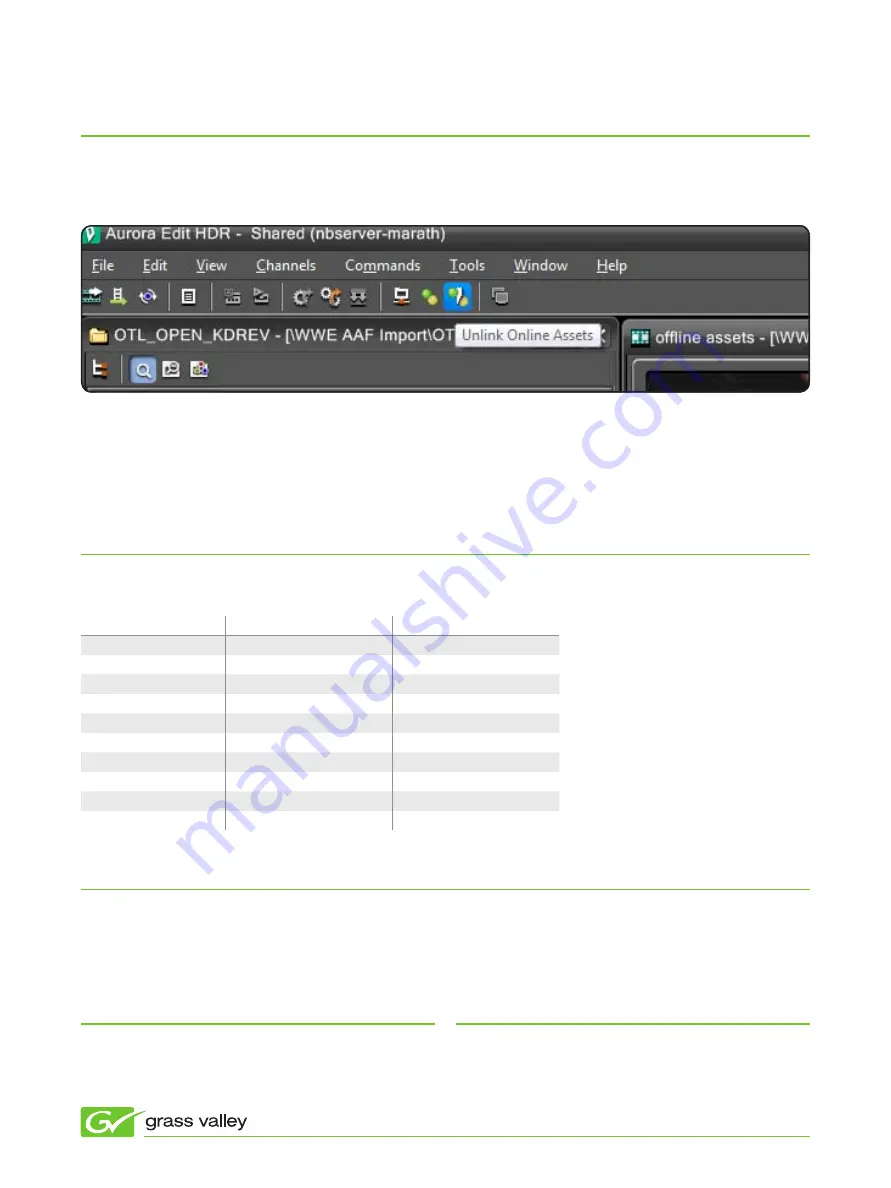
AurorA Edit 7 ArchivE & rEstorE WorkfloW
sAlEs
Local and regional sales contacts can be found by visiting
www.grassvalley.com/sales
suPPort
Local and regional support contacts can be found by visiting
www.grassvalley.com/support
© Copyright 2010 Technicolor USA, Inc. dba Grass Valley. All rights reserved. Grass Valley and Aurora are trademarks of Technicolor USA, Inc. All other
tradenames referenced are service marks, trademarks, or registered trademarks of their respective companies. Specifications subject to change without
notice.
SDP-4041M
now that we are finished using this particular timeline, it may be useful to delete those restored assets. this will help to manage
the space available in your local storage.
Go the application’s main toolbar and select the “Unlink online assets” button.
With the new archive/restore workflow, we have greatly increased the benefits of having a proxy-capable system. the ability to
manage, edit, and synchronize on an as needed basis helps to improve the management of our high-resolution storage pools. this
can result in a significant cost savings over time.
any asset in the timeline that has a corresponding high-resolution asset offline will be unlinked and the timeline asset will change
to display an orange line. these assets are now considered offline assets again. Since the restored high-resolution asset has no
references to it, you will be able to locate it in the restore bin and delete it. now the sequence can exist without the overhead of
maintaining all the high-resolution assets locally.
note: the ability to unlink high-resolution media is also available within the “Show References” dialog box, which allows the user
to unlink high-resolution media from multiple timelines at once.
partial File Restore (pFR) support in 7.0 and above is described in the following table. Full archive and restore is supported in all of
the listed formats.
*as of v7.1.
note: When using a generic archive
interface, partial file restore is not sup-
ported. the above workflow will still
function correctly, but restores will be
for the entire file.
Unlinking and Deleting High-resolution Material
Summary
Archive Vender Support
Supported
SGL Flashnet
Diva
Ancillary Data
No
No
AVC-Intra
Yes*
No
Audio (16 or 24-bit)
Yes
Yes
DV25
Yes
Yes
DV50
Yes
Yes
DV100
Yes
No
IMX/D10
Yes
Yes
MPEG I-Frame
Yes
Yes
MPEG Long GOP
Yes
Yes
Source Timecode
Yes
Yes

























